Java Reference
In-Depth Information
scanners,
which convert text, photographs, and graphics into machine-
readable form
Monitors and printers are the most common output devices. Others include
■
plotters,
which move pens across large sheets of paper (or vice versa)
■
speakers,
for audio output
■
goggles,
for virtual reality display
Some devices can provide both input and output capabilities. A
touch screen
system can detect the user touching the screen at a particular place. Software can
then use the screen to display text and graphics in response to the user's touch.
Touch screens have become commonplace for handheld devices.
The computer described in Figure 1.8 includes a monitor with a 17-inch diago-
nal display area. It is a flat screen, which makes use of liquid crystal display (LCD)
technology, unlike the older cathode ray tube (CRT) monitors that required
substantial voltage and generally were not portable. A picture is represented in a
computer by breaking it up into separate picture elements, or
pixels.
The monitor
might display a grid of 1280 by 1024 pixels. Representing and managing graphi-
cal data is discussed in more detail in Chapter 2.
■
Main Memory and Secondary Memory
Main memory is made up of a series of small, consecutive
KEY CONCEPT
An address is a unique number asso-
ciated with a memory location.
memory
locations,
as shown in Figure 1.10. Associated with each memory
location is a unique number called an
address.
4802
4803
4804
4805
4806
4807
4808
4809
4810
4811
4812
Data values are stored in
memory locations.
Addresses
Large values are stored
in consecutive memory
locations.
FIGURE 1.10
Memory locations

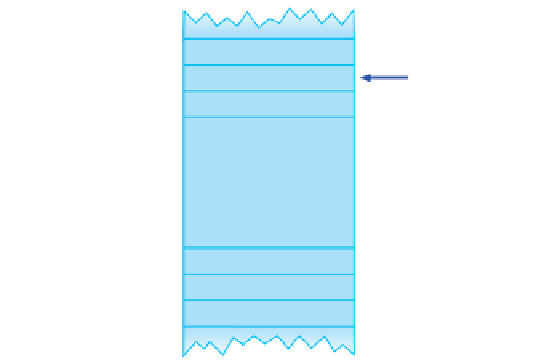
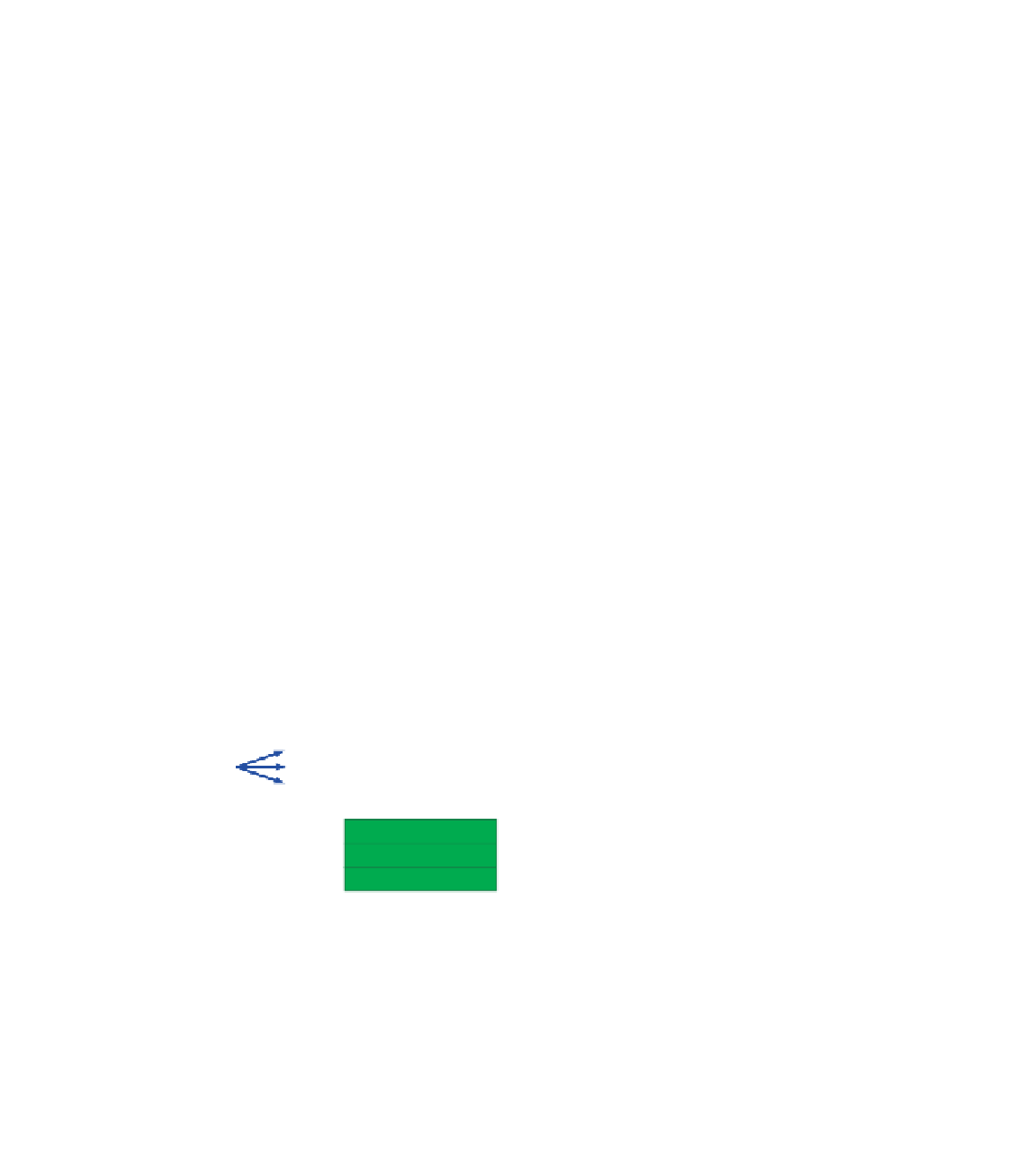

Search WWH ::

Custom Search