Java Reference
In-Depth Information
LISTING 6.8
continued
page.setColor (Color.green);
page.fillRect (x, y, width, height);
}
else
{
page.setColor (Color.white);
page.drawRect (x, y, width, height);
}
}
}
}
A component called a dialog box can be helpful to assist in GUI
processing. A
dialog box
is a graphical window that pops up on
top of any currently active window so that the user can interact
with it. A dialog box can serve a variety of purposes, such as
conveying some information, confirming an action, or allowing
the user to enter some information. Usually a dialog box has a
solitary purpose, and the user's interaction with it is brief.
KEY CONCEPT
A dialog box is a pop-up window
that allows brief, specific user inter-
action to provide information or
verify an action.
The Swing package of the Java class library contains a class called
JOptionPane
that simplifies the creation and use of basic dialog boxes. Figure 6.3 lists some of
the methods of
JOptionPane
.
static
String showInputDialog (Object msg)
Displays a dialog box containing the specified message and an input text
field. The contents of the text field are returned.
static
int
showConfirmDialog (Component parent, Object msg)
Displays a dialog box containing the specified message and Yes/No
button options. If the parent component is null, the box is centered on the screen.
static
void
showMessageDialog (Component parent, Object msg)
Displays a dialog box containing the specified message. If the parent
component is null, the box is centered on the screen.
FIGURE 6.3
Some methods of the
JOptionPane
class


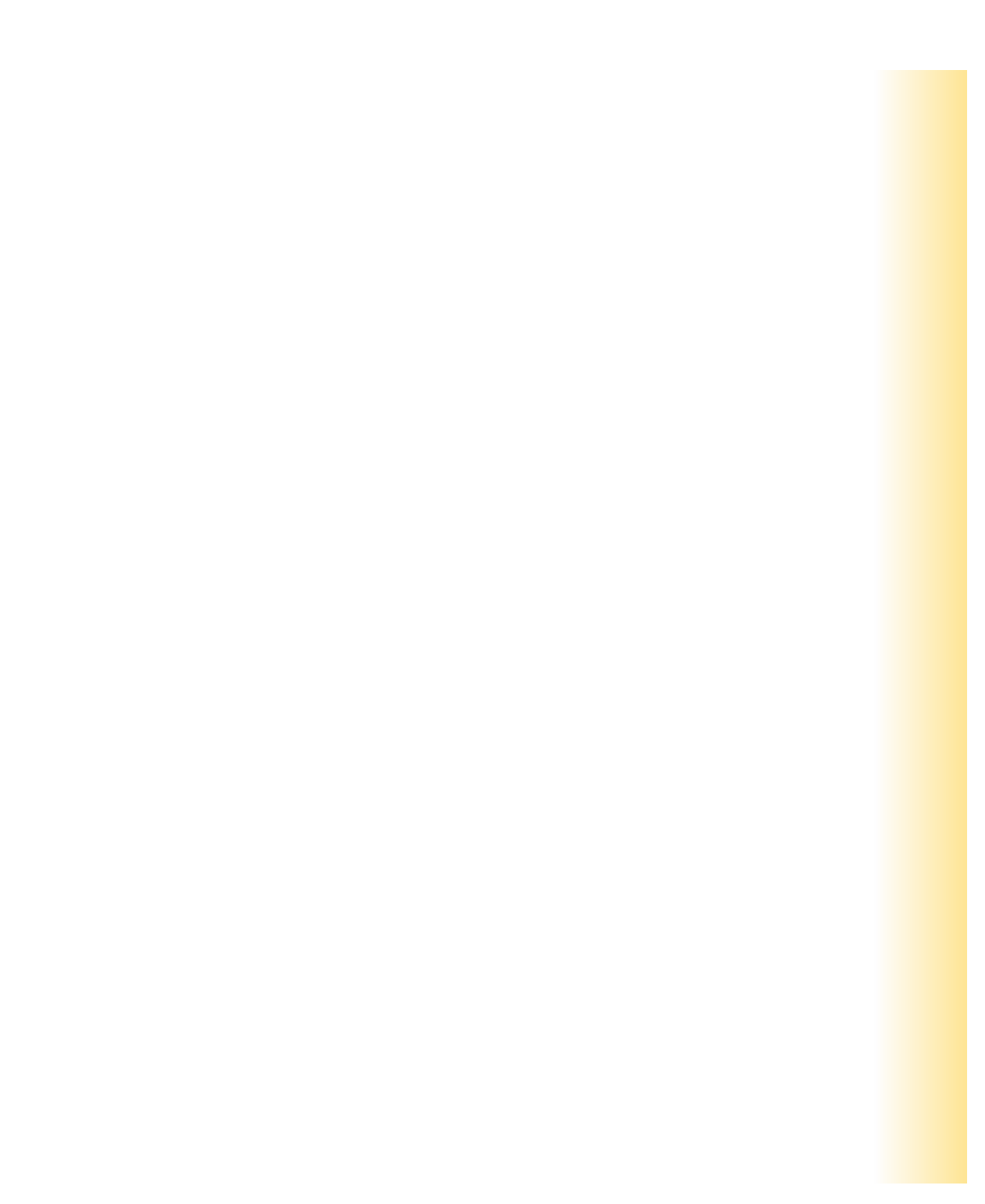
Search WWH ::

Custom Search