Java Reference
In-Depth Information
A block statement can be used anywhere a single statement is called for in Java
syntax. For example, the
if
portion of an
if-else
statement could be a block, or
the
else
portion could be a block (as we saw in the
Guessing
program), or both
parts could be block statements. For example:
if
(boxes != warehouse.getCount())
{
System.out.println ("Inventory and warehouse do NOT match.");
System.out.println ("Beginning inventory process again!");
boxes = 0;
}
else
{
System.out.println ("Inventory and warehouse MATCH.");
warehouse.ship();
}
In this
if-else
statement, the value of
boxes
is compared to a value obtained by
calling the
getCount
method of the
warehouse
object (whatever that is). If they
do not match exactly, two
println
statements and an assignment statement are
executed. If they do match, a different message is printed and the
ship
method of
warehouse
is invoked.
The statement executed as the result of an
if
statement could be another
if
state-
ment. This situation is called a
nested if
. It allows us to make another decision
after determining the results of a previous decision. The program in Listing 5.6,
called
MinOfThree
, uses nested
if
statements to determine the smallest of three
integer values entered by the user.
Carefully trace the logic of the
MinOfThree
program, using various input sets with
the minimum value in all three positions, to see how it determines the lowest value.
An important situation arises with nested
if
statements. It may seem that an
else
clause after a nested
if
could apply to either
if
statement. For example:
if
(code == 'R')
if
(height <= 20)
System.out.println ("Situation Normal");
else
System.out.println ("Bravo!");
Search WWH ::

Custom Search