Java Reference
In-Depth Information
SELF-REVIEW QUESTIONS
(see answers in Appendix N)
SR 4.32
What type of event does a push button (a
JButton
object) generate?
SR 4.33
How would you change the
PushCounterPanel
class so that instead of
displaying a count of how many times the button was pushed, it displays
a count “trail”? After one push, it displays “01”; after two pushes, it dis-
plays “012”; after five pushes, it displays “012345”; and so on.
Let's look at another example that uses another component: a text field. The
Fahrenheit
program shown in Listing 4.12 presents a GUI that includes a text
field into which the user can type a Fahrenheit temperature. When the user presses
the Enter (or Return) key, the equivalent Celsius temperature is displayed.
The interface for the
Fahrenheit
program is set up in the
FahrenheitPanel
class. The text field is an object of the
JTextField
class. The
JTextField
con-
structor takes an integer parameter that specifies the size of the field in number of
characters based on the current default font.
The text field and various labels are added to the panel to be displayed.
Remember that a panel is governed by a layout manager called flow layout, which
puts as many components on a line as it can fit. So if you resize the frame, the
orientation of the labels and text field may change. We examine layout managers
in detail in Chapter 7, providing more options for controlling the layout of the
components.
If the cursor is currently in the text field, the text field component generates
an action event when the Enter or Return key is pressed. Therefore we need to
set up a listener object to respond to action events. As we did in the
PushCounter
program in the previous section, we define the listener as an inner class that imple-
ments the
ActionListener
interface.
The text field component calls the
actionPerformed
method when the user
presses the Enter key. The method first retrieves the text from the text field by
calling its
getText
method, which returns a character string. The text is converted
to an integer using the
parseInt
method of the
Integer
wrapper class. Then the
method performs the calculation to determine the equivalent Celsius temperature
and sets the text of the appropriate label with the result.
Note that a push button and a text field generate the same kind of event: an
action event. So an alternative to the
Fahrenheit
program design is to add a
JButton
object to the GUI that causes the conversion to occur when the user uses
the mouse to press the button. For that matter, the same listener object can be
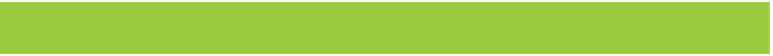
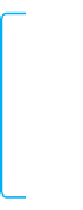


Search WWH ::

Custom Search