Java Reference
In-Depth Information
LISTING 4.10
continued
frame.getContentPane().add(
new
PushCounterPanel());
frame.pack();
frame.setVisible(
true
);
}
}
DISPLAY
The components used in this program include a button, a label to display the
count, a panel to organize the GUI, and a frame to display the panel. The panel is
defined by the
PushCounterPanel
class, shown in Listing 4.11.
A push button is a component that allows the user to initiate an action with a
press of the mouse. There are other types of button components that we explore
in later chapters. A push button is defined by the
JButton
class.
LISTING 4.11
//********************************************************************
// PushCounterPanel.java Author: Lewis/Loftus
//
// Demonstrates a graphical user interface and an event listener.
//********************************************************************
import
java.awt.*;
import
java.awt.event.*;
import
javax.swing.*;
public class
PushCounterPanel
extends
JPanel
{
private int
count;
private
JButton push;
private
JLabel label;
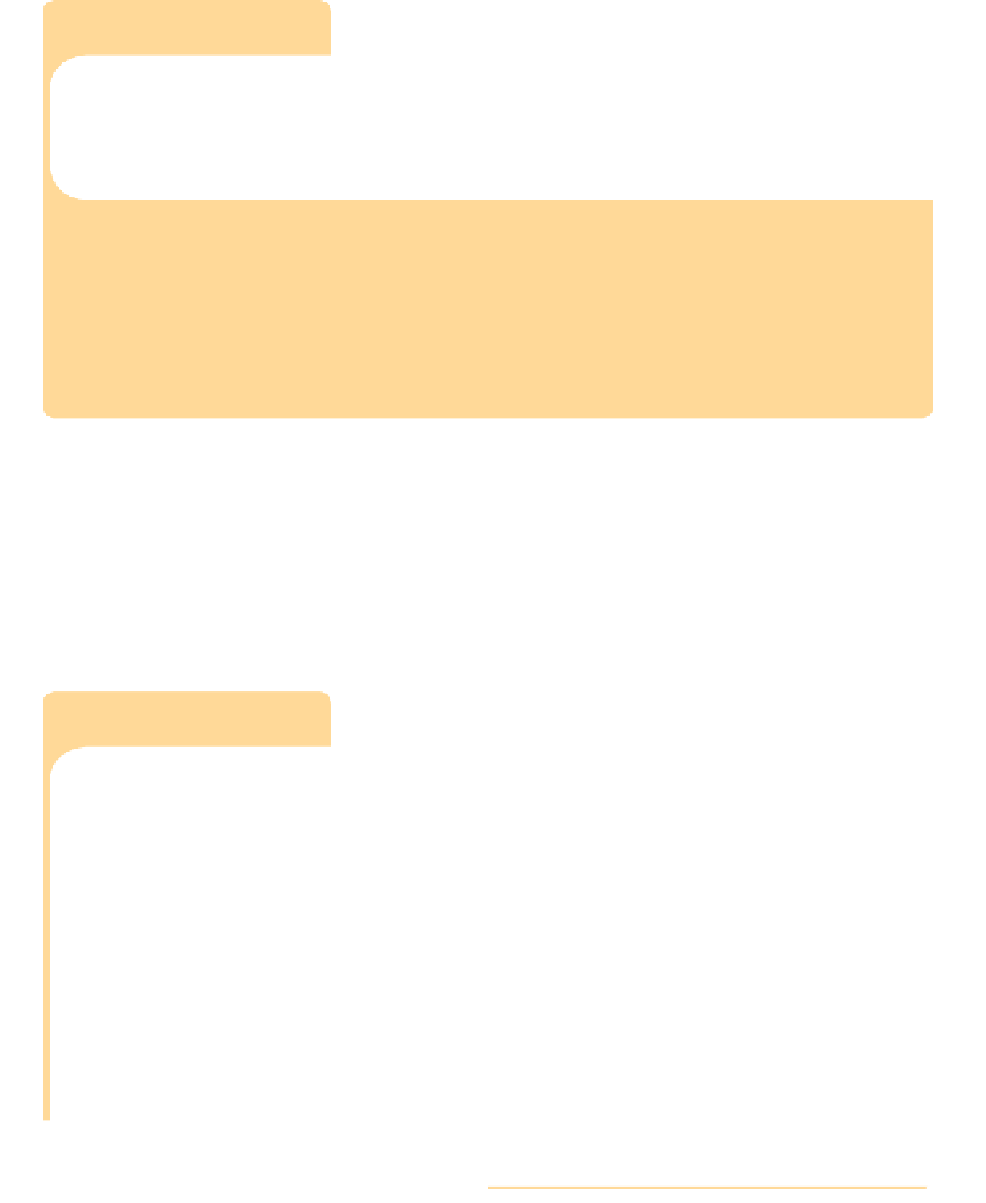

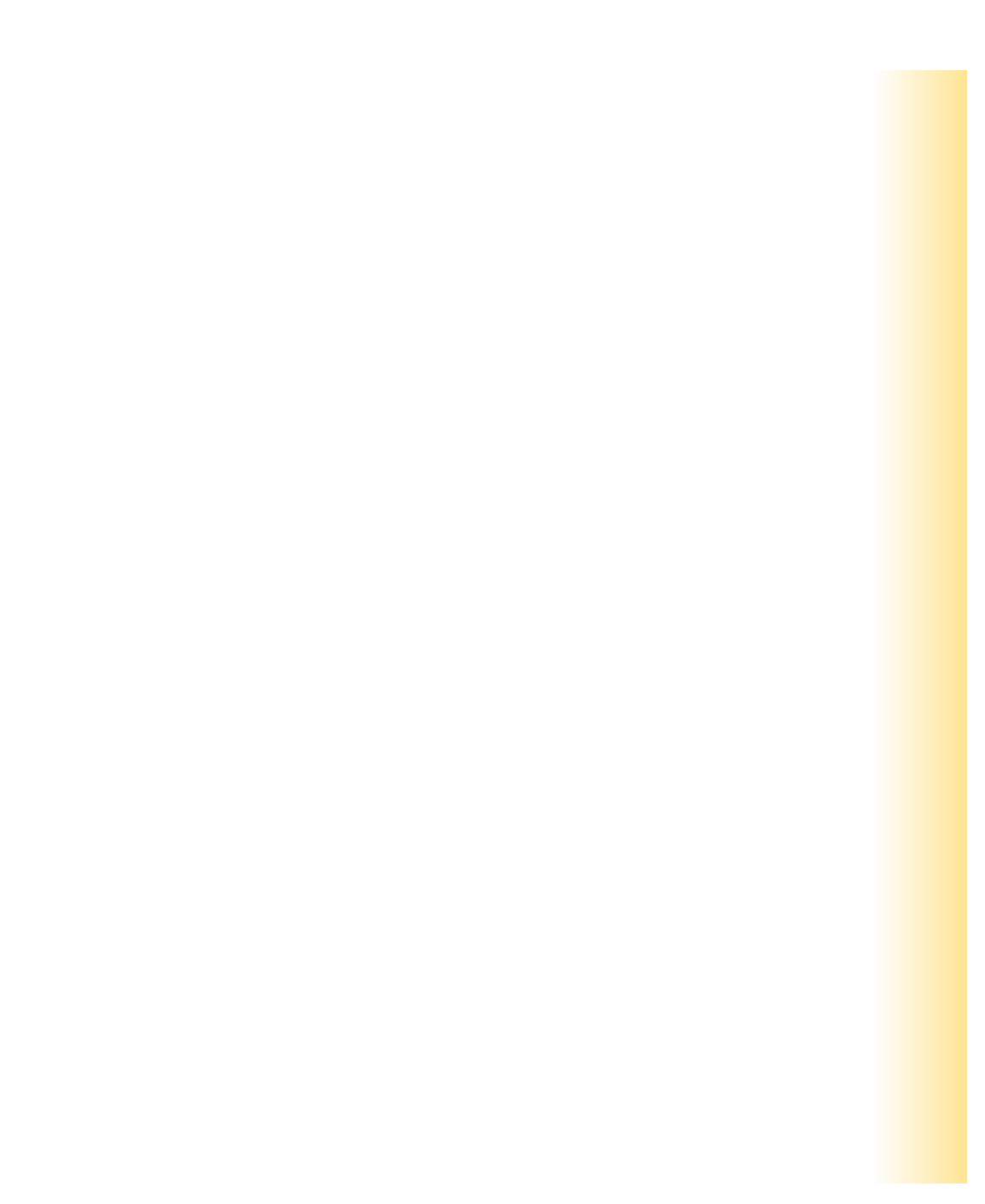
Search WWH ::

Custom Search