Java Reference
In-Depth Information
Note that the value that we pass to the
nextInt
method is also the number of
possible values we can get in return. We can shift the range as needed by adding
or subtracting the proper amount. To get a random number in the range 1 to 6,
we can call
nextInt(6)
to get a value from 0 to 5, and then add 1.
The
nextFloat
method of the
Random
class returns a
float
value that is greater
than or equal to 0.0 and less than 1.0. If desired, we can use multiplication to
scale the result, cast it into an
int
value to truncate the fractional part, and then
shift the range as we do with integers.
The program shown in Listing 3.2 produces several random numbers in vari-
ous ranges.
LISTING 3.2
//********************************************************************
// RandomNumbers.java Author: Lewis/Loftus
//
// Demonstrates the creation of pseudo-random numbers using the
// Random class.
//********************************************************************
import
java.util.Random;
public class
RandomNumbers
{
//-----------------------------------------------------------------
// Generates random numbers in various ranges.
//-----------------------------------------------------------------
public static void
main (String[] args)
{
Random generator =
new
Random();
int
num1;
float
num2;
num1 = generator.nextInt();
System.out.println ("A random integer: " + num1);
num1 = generator.nextInt(10);
System.out.println ("From 0 to 9: " + num1);
num1 = generator.nextInt(10) + 1;
System.out.println ("From 1 to 10: " + num1);
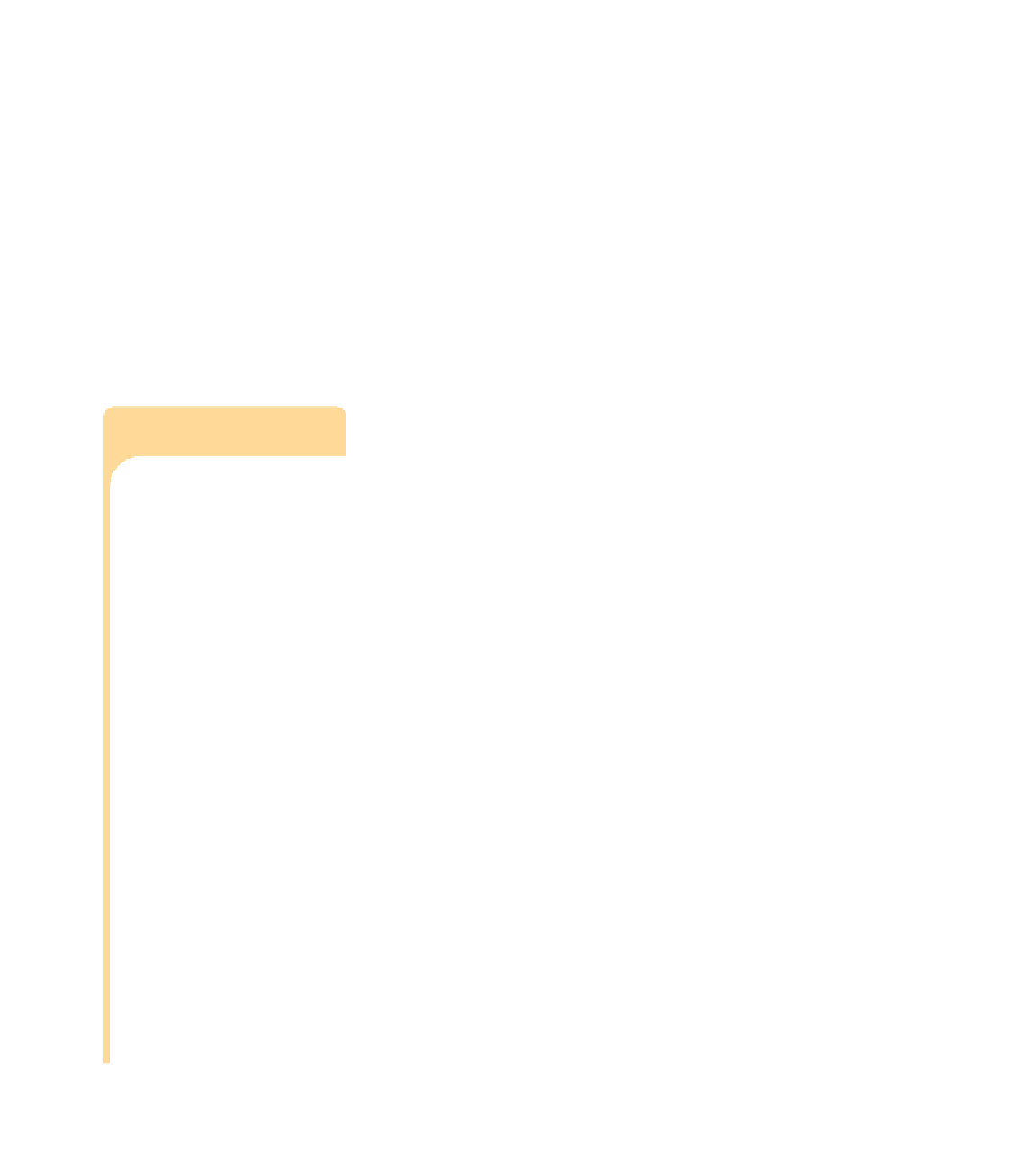
Search WWH ::

Custom Search