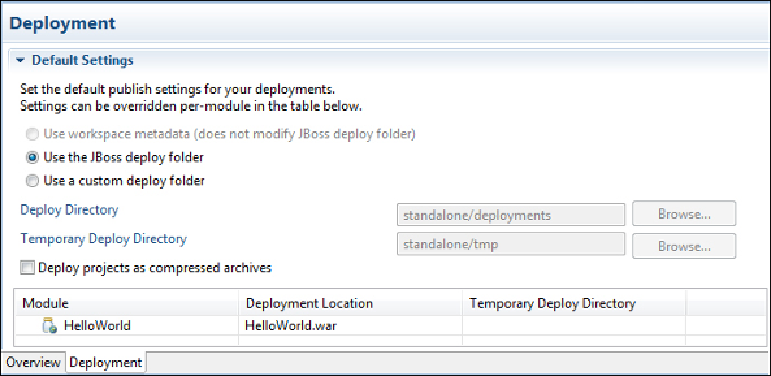Java Reference
In-Depth Information
You can change the default deployment options by double-clicking on
JBoss AS
7.1.1
(in the
Server
tab) and selecting the
Deployment
tab:
In this tab, you can choose to deploy your application on a custom deploy folder by
checking the
Use a custom deploy folder
option and entering an appropriate value
into the corresponding textbox.
Please note that the custom deployment folder needs to be defined as well into
JBoss AS 7; check the next section for more information about it.
Also, take note of the option
Deploy projects as compressed archives
, which can
be useful in some circumstances, for example if you are distributing the applica-
tion via other instruments such as the CLI, which is able to deploy only compressed
archives.
Managing deployments with the web console
Deploying the application using Eclipse is a straightforward task and it is likely to be
your option when you are developing apps. We will show here how to use the web
console to deploy the application, which can be one more arrow in your quiver.