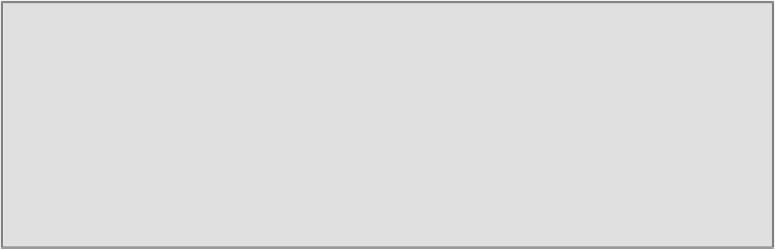Java Reference
In-Depth Information
Installing JBoss AS is a piece of cake: it does not require anything else besides un-
packing the archive
jboss-as-7.1.1.Final.zip
.
Windows users can simply use any uncompress utility such as WinZip or WinRAR,
taking care to choose a folder name that does not contain empty spaces. Unix /Linux
should use the
unzip
shell command to explode the archive:
$ unzip jboss-as-7.1.1.Final.zip
Tip
Security warning
Unix/Linux users should be aware that JBoss AS does not require root privileges
as none of the default ports used by JBoss are below the privileged port range
of 1024. To reduce the risk of users gaining root privileges through JBoss AS,
install and run JBoss as a non-root user
Starting up JBoss AS
After you have installed JBoss, it is wise to perform a simple startup test to validate
that there are no major problems with your Java VM/operating system combination.
To test your installation, move to the
bin
directory of your
JBOSS_HOME
directory
and issue the following command:
standalone.bat # Windows users
$ standalone.sh # Linux/Unix users
Here is the screenshot of a sample JBoss AS 7 startup console: