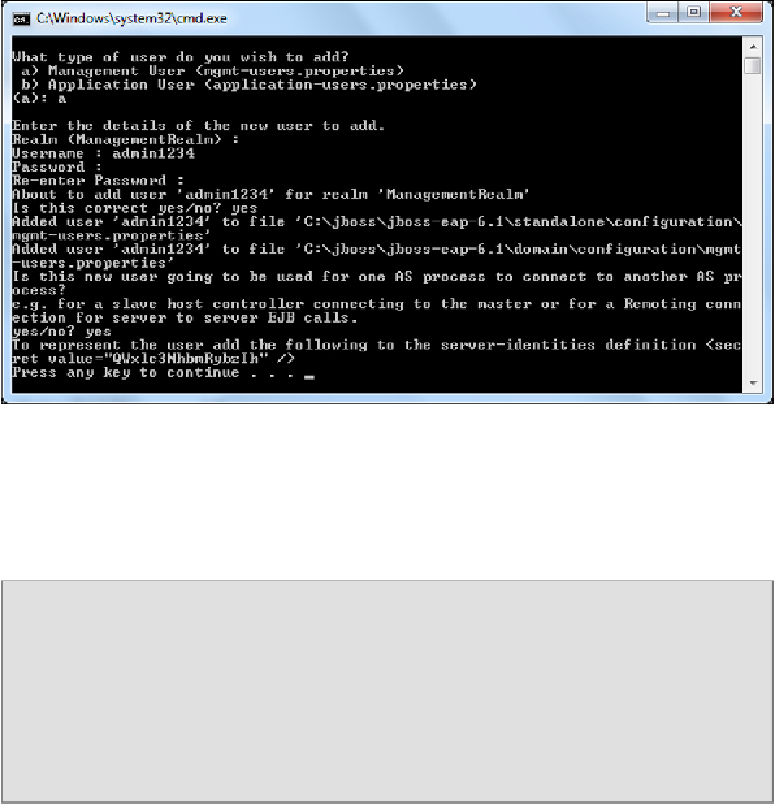Java Reference
In-Depth Information
As you can see from the preceding screenshot, you have to create a management
user by specifying a username and a password for it. You should answer the pre-
vious question with
yes
or
y
to indicate that the user will be used to connect to
the domain controller from the host controller. The generated secret value is the
Base64-encoded password of the newly created user.
Note
Please note that in the earlier example we have used a latest snapshot of JBoss
AS 7.2. The current JBoss AS 7.1.1 release will not display the secret key, which
is a Base64-encoded version of your password. You can use any free Base64
utility such as
http://www.motobit.com/util/base64-decoder-encoder.asp
to con-
vert your password into a Base64-encoded password.
Now we can start the domain controller by specifying the address that will be used
for the public and management interfaces (in our example
192.168.1.1
) with the
following command: