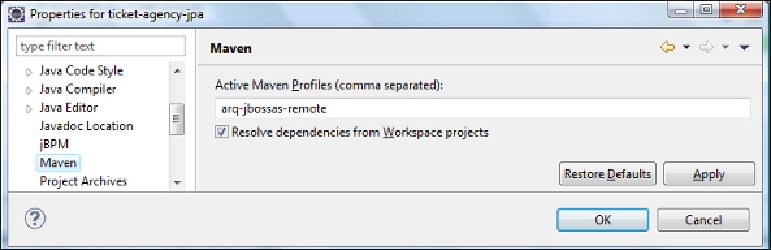Java Reference
In-Depth Information
Running Arquillian TicketTest
In order to score our first goal, it's highly recommended that we perform a project
clean/recompilation in order to remove all the artifacts that were part of the earlier
ticket-agency-jpa
project (if any). Therefore, issue the following Maven goal
either from your Eclipse IDE or from the command line located at the root of your
project:
mvn clean install
Next, we need to choose whether we want to use the remote Arquillian profile
(that will be run against an existing JBoss AS 7 instance) or whether we want to
start a new JBoss AS 7 instance with the managed profile. My guess is that you
already have a JBoss application server running, so navigate to the project proper-
ties and select the
Maven
property. In the
Active Maven Profiles
field, enter
arq-
jbossas-remote
, which we declared earlier in the
pom.xml
file:
Now all you have to do is right-click on your
TicketTest
class and select
Run As
JUnit Test
. The Arquillian engine will start, producing the outcome of the test in the
JUnit view (you can make it appear by navigating to
Menu
|
Window
|
Show View
|
JUnit
):