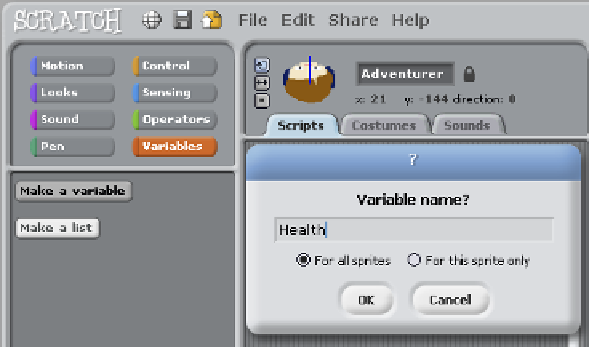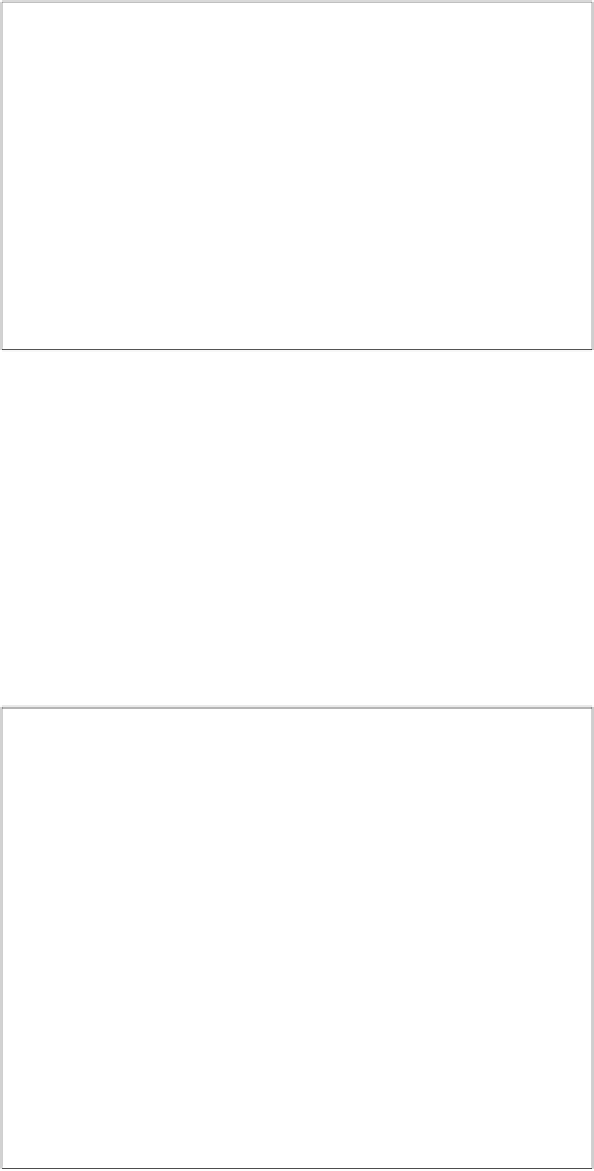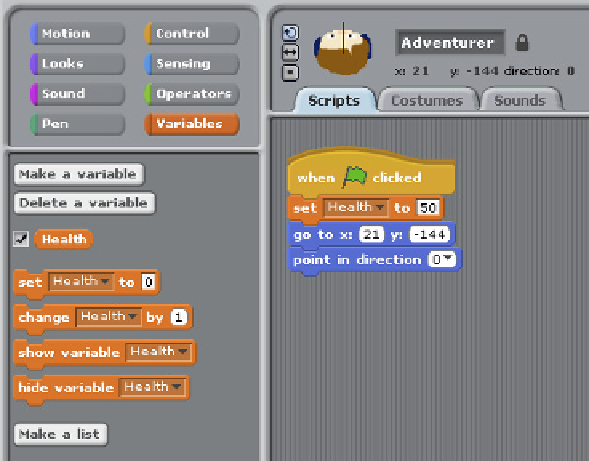Hardware Reference
In-Depth Information
FIGURE 3-15
Creating a variable
3.
You'll see some orange blocks added to your Variables palette, and a small coun-
ter box appears on the stage (see Figure 3-18).
4.
Add the block
Set Health to 0
to the starting point script you have already
created. You can then change the value of
Health
from 0 to 50. his means at
the start of the game when the green flag is clicked, the Adventurer sprite will
start with 50 health points. Figure 3-16 shows the script up to this point.
5.
Remember to save the work you have done so far by clicking File
➜
Save. hen
test that your scripts work by clicking the green flag icon.
FIGURE 3-16
he Adventurer sprite start script so far