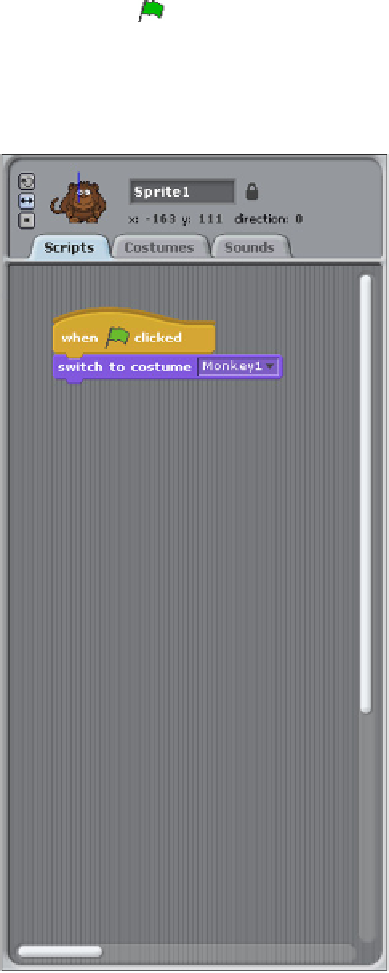Hardware Reference
In-Depth Information
4.
Continue to make copies of the costume and edit each new copy with a diferent
face. You can even change the eyes or move the tail!
5.
Now click the Scripts tab. You are going to create a set of blocks to switch among
the costumes that you have created. In the Blocks palette, click Control and drag
the
when
clicked
block onto the Scripts tab.
6.
Next, click Looks in the Blocks palette and add
switch to costume Monkey1
(see Figure 3-10). You can use the drop-down arrow in this block to select the
costume (expression) you want to start with.
FIGURE 3-10
First steps in the Crazy Monkey script