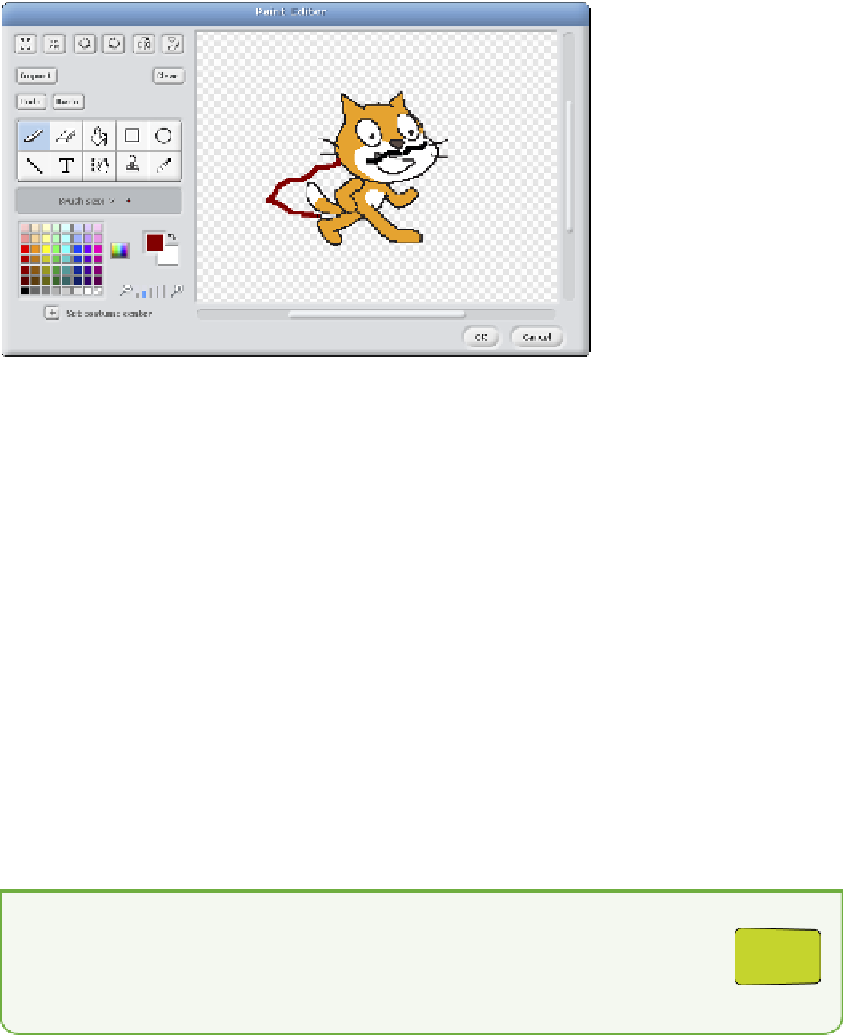Hardware Reference
In-Depth Information
picture of your sprite under costume1 to open the Paint Editor window (see Figure
3-8). You can then use the drawing tools to add your own enhancements to the Scratch
cat sprite—why not give it a cape or a moustache? You'll learn more about how to
change costumes to create variations of sprites in the next section.
FIGURE 3-8
Editing an existing sprite using the Paint Editor—love the moustache!
Creating Your Own Original Sprites
To create original sprites of your own, click the Paint New Sprite icon above the Sprites
palette (the icon with the paintbrush and star). he Paint Editor window is displayed,
and you can use a freehand paintbrush or shapes to create your own characters.
Play around with Scratch a bit to get comfortable with the diferent aspects of the
application. When you have a good feel for how it works, move on to the next section
to create an animated monkey!
Animating a Crazy Monkey
It's only natural for adventurers to come across challenges, especially on an expedition
through a wild jungle. A crazy monkey jumping all over the screen with a variety of
facial expressions is deinitely going to be a fun challenge!
For a video that walks you through the Crazy Monkey Animation project, visit
Videos tab and select the CrazyMonkey ile.