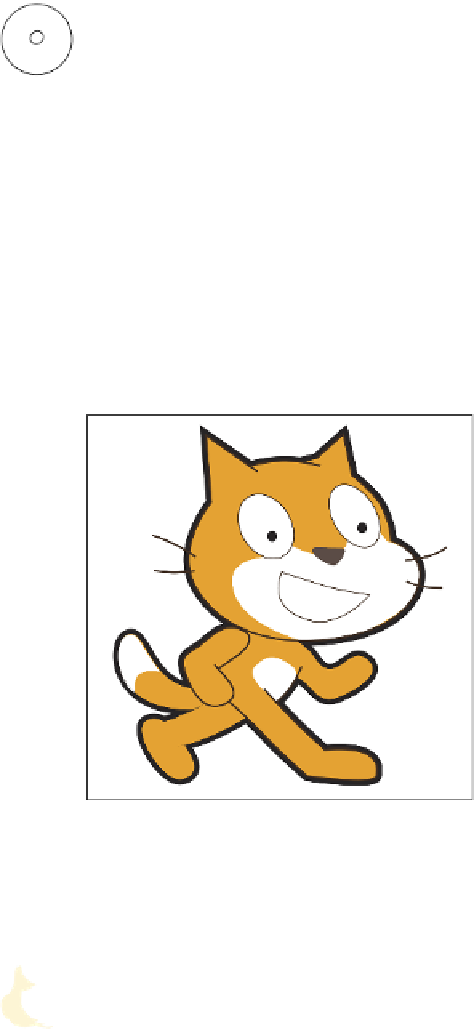Hardware Reference
In-Depth Information
Sprites
are the characters that can be programmed to do something in Scratch.
The sprites wear costumes that can be customised.
The
stage
refers to the background for the sprites. You can add scripts to the
stage to allow the sprites to interact with it—for example, you might draw a wall
that stops your sprite from moving beyond a certain point.
Getting Started with Scratch
If you are using the latest version of the Raspberry Pi operating system Raspbian,
Scratch will be pre-installed and you'll see the Scratch cat icon (see Figure 3-1) on your
desktop. To open Scratch, double-click the icon or open the main menu on the bottom
left of the screen, navigate to Programming and click on Scratch (see Figure 3-2).
FIGURE 3-1
he Scratch cat
A
You may have used Scratch in school but it might look a little different on your
Raspberry Pi. This is because you are using Scratch version 1.4 on the Raspberry
Pi, and there are other versions, including Scratch 2.0, which you may use in
school or code clubs through a web browser.