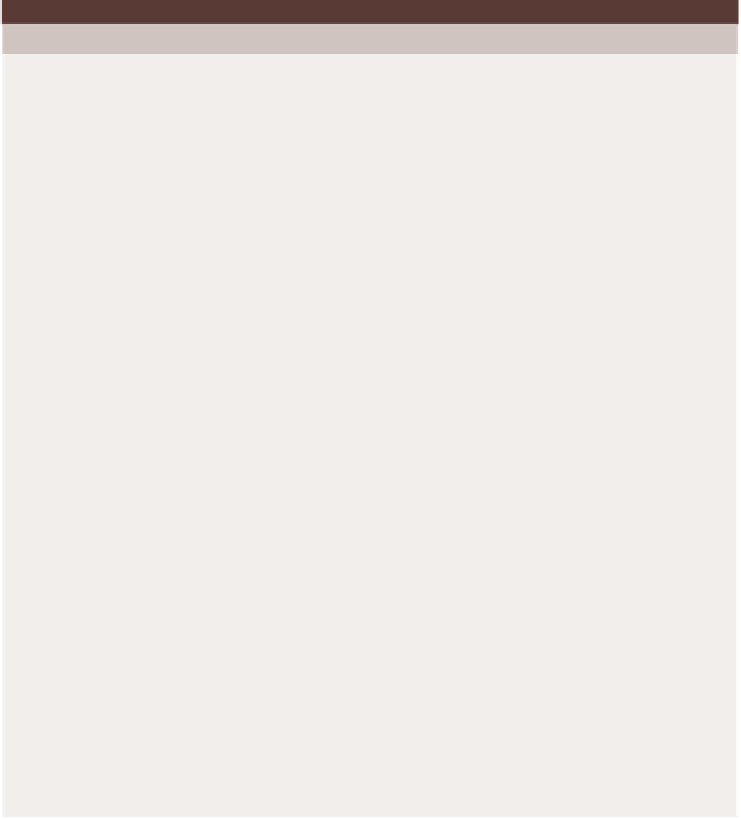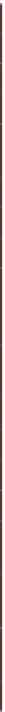Hardware Reference
In-Depth Information
Command Line Quick Reference Table
(continued)
Command
Description
cp
Makes another copy of a ile.
clear
Allows you to clear the terminal.
Displays the time and date.
date
Displays a list of iles and folders in the current directory.
ls
Provides a list that includes more detail about the iles. The
-l
parameter is a lowercase L (for
long
), not the numeral 1.
ls -l
man
Displays the
manual
or description ile for the command.
mv
Moves a ile to a new location.
mkdir
Makes a directory.
Opens the nano text editor. To open a speciic text ile, add
the ile name; for example,
nano hello
opens the
hello
text ile.
nano
Prints the working directory (shows which directory you are
currently working in).
pwd
rm
xxx
Deletes (removes) the ile named
xxx
.
rmdir
Deletes (removes) a directory.
startx
Launches the Raspbian desktop environment (GUI).
Gives the user
root
or
super user
permissions.
sudo
Tells the Raspberry Pi to use the Internet to ind, download,
and install the
xxx
application.
sudo apt-get install
xxx
Downloads information about any new versions available
for applications on your Raspberry Pi.
sudo apt-get update
sudo apt-get upgrade
Installs available upgrades for all applications on your
Raspberry Pi.
sudo shutdown -h now
Shuts down (halts) the power to the Raspberry Pi.
sudo shutdown -r now
Shuts down the power to the Raspberry Pi and then
restarts it.