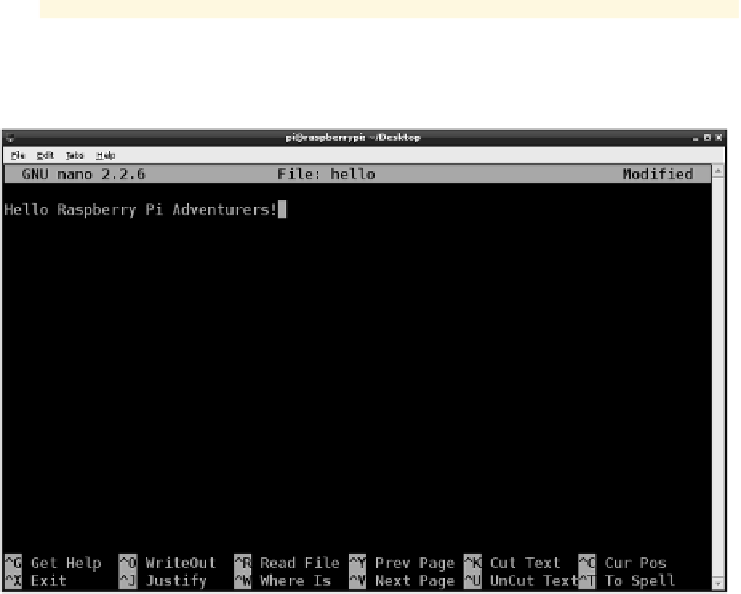Hardware Reference
In-Depth Information
1.
Create a text ile on the desktop. To do this, irst use the
cd
command to navi-
gate to the Desktop directory, and then use the
nano
command, like this:
pi@raspberrypi ~ $ cd Desktop
pi@raspberrypi ~/Desktop $ nano hello
2.
he nano
program will open a text ile called
hello
. You can type anything you
like into this text ile—as you can see in Figure 2-10, I typed in “Hello Raspberry
Pi Adventurers!” Try typing your favourite quote from a ilm or the lyrics of a
song.
3.
To exit the text editor, press CTRL+X. he following message appears:
Save modified buffer (ANSWERING “No” WILL DESTROY CHANGES) ?
If you want to save the changes you have made to the ile, press Y for yes. If you
do not want to make any changes, press N for no.
FIGURE 2-10
Using nano to edit a text ile
To learn more about using nano to edit iles, run the
man nano
command and read
the manual.