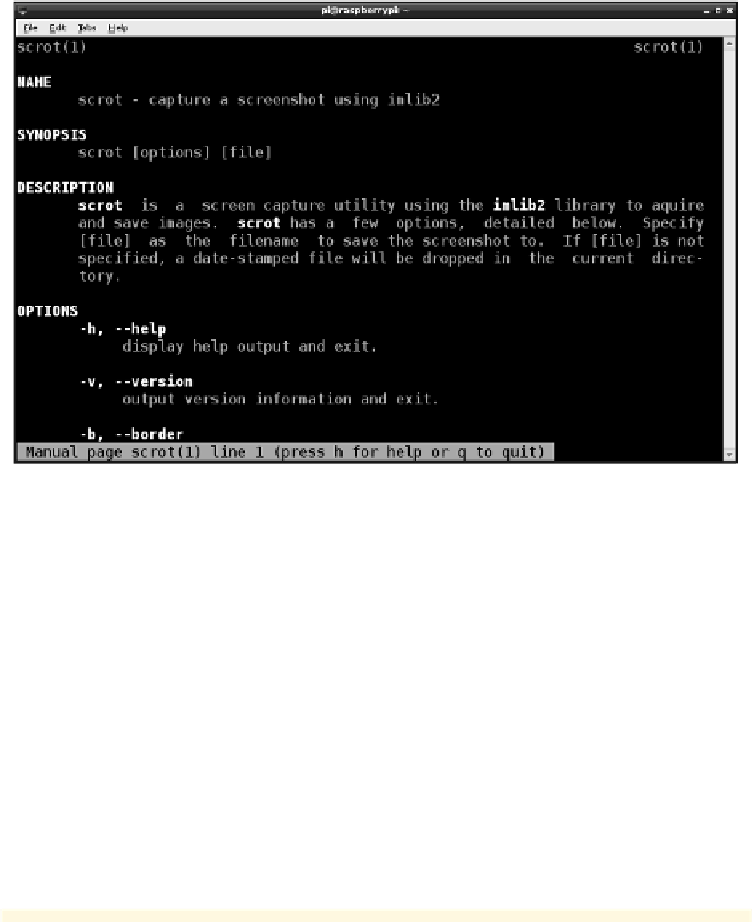Hardware Reference
In-Depth Information
FIGURE 2-9
Accessing an application's manual to learn more
Upgrading Your Apps
It is good practice to upgrade the applications that you have installed approximately
once every two weeks, or before you download and install a new application. Upgrades
for an application may provide new features, correct “bugs” that have been causing
problems in the application and resolve security issues that may threaten your system.
To upgrade your applications, you should irst type the following command to down-
load information about any new versions of applications that are available:
sudo apt-get update
Next, type the following command to actually install the upgrades:
sudo apt-get upgrade
Editing Files
he
nano
command opens a text editor, which is an application that allows you to edit
text iles. his program is useful if you wish to make changes to lines of code or indi-
vidual settings inside a ile. he following instructions walk you through the stages of
using nano to create and edit a text ile (see Figure 2-10).