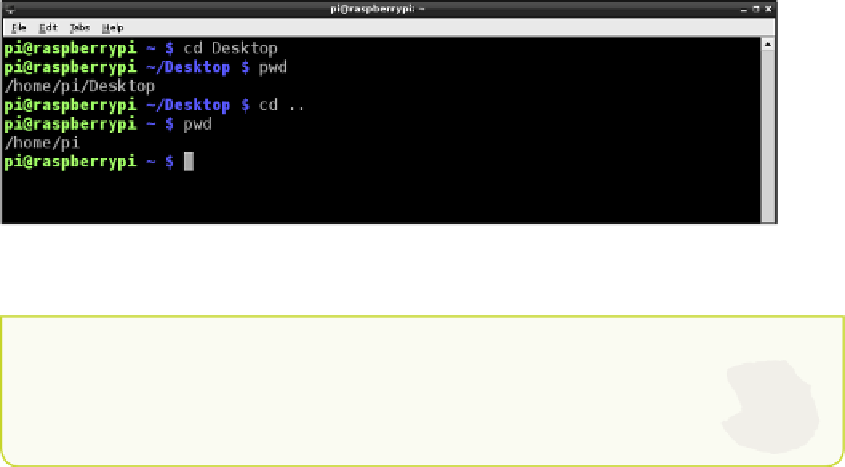Hardware Reference
In-Depth Information
FIGURE 2-7
Navigating the ile system in Raspberry Pi's LXTerminal
If you are ever lost in the ile system and can't remember where you are, just
type
pwd
to ind out.
Understanding sudo
When you are logged into Raspberry Pi as the user
pi
, you have only limited access to
the ability to perform tasks on the device. his restriction prevents you from acciden-
tally deleting important iles. Sometimes, however, you will need to do things that
afect the whole system, such as installing a new program or adding a new user. he
sudo
command lets you temporarily act as the
super user
(or
root
user) and gives you
permission to do whatever you want on the system. his includes deleting every ile on
your disk so you must be very careful when you are logged in as sudo!
You may need to use
sudo
for some applications. Can you think why?
Some applications require the ability to make changes to protected parts of the system
or to interact with protected devices such as the GPIO pins, and so must run as an
administrator. For instance, if you run the
apt-get
command to install or upgrade an
application you must run it with
sudo
or else it will fail because it doesn't have permis-
sions to update the necessary iles.
Launching Programs from the
Command Line
You can use text commands to launch programs from the command line, too, which is
often quicker than navigating the main menu and clicking an icon. It is also handy to
be able to do this if you do not have a mouse plugged in.