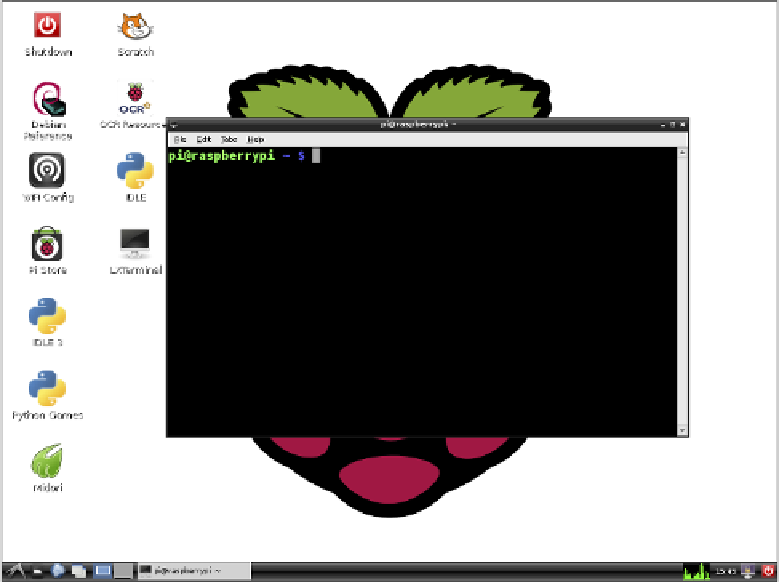Hardware Reference
In-Depth Information
When LXTerminal is loaded, you will see a black screen with the line
pi@raspberrypi
~ $
, as shown in Figure 2-2.
FIGURE 2-2
he LXTerminal open in the Raspbian Desktop Environment
You may recognise the line
pi@raspberrypi ~ $
from when you logged in, before
you launched the graphical user interface using the command
startx
. Let's break
down the parts of this line.
•
pi
refers to your
username
. You have logged in as the user
pi
.
•
raspberrypi
is the
hostname
of your device; this name identiies it on a net-
work. So you are the user
pi
on the device
raspberrypi
.
•
After the hostname comes the current directory, which is represented by the
~
symbol (this symbol is called a
tilde)
. his is a short way of referring to your
home directory, which is
/home/pi
when written in full.
•
Finally, the Raspberry Pi asks you what you want it to do, by displaying the
$
symbol as a prompt to enter a text command (see Figure 2-3).