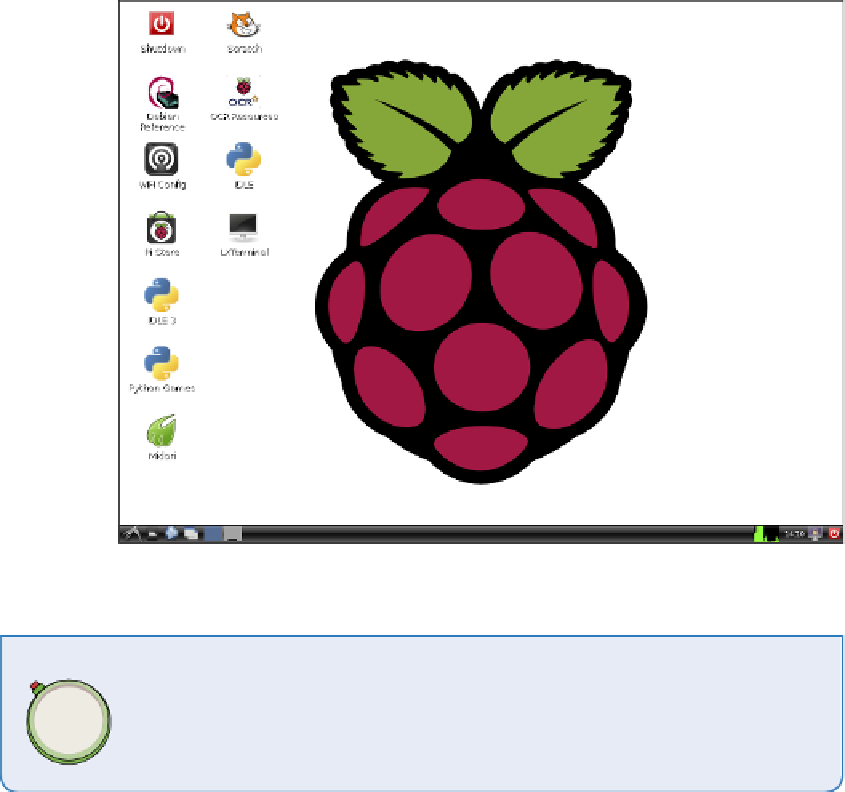Hardware Reference
In-Depth Information
FIGURE 1-9
The Raspbian desktop
You may be used to using desktop computers or laptops that have windows,
a mouse pointer, and a desktop. This is typical of a
graphical user interface,
or
GUI
.
Exploring the Desktop in
Raspbian
As you just saw, typing startx after logging into the Raspberry Pi loads Xwindows, or
the graphical user interface, of the Raspbian operating system.
You will see the default Raspbian desktop shown in Figure 1-9, with the Raspberry Pi
logo, a taskbar across the bottom with the time on the far right, and the main menu
(arrow) icon on the far left. The desktop also displays a number of icons for applications