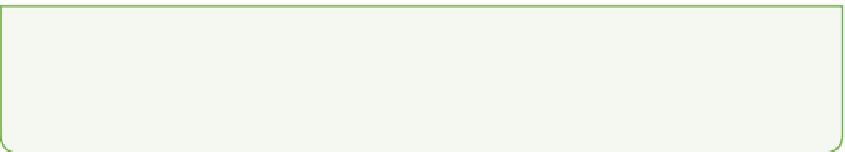Hardware Reference
In-Depth Information
card that you can then load onto your Raspberry Pi. Many desktop computers
and laptops are already fitted with an SD card reader and writer but if your com-
puter or laptop doesn't have one, you will have to get an external USB card reader.
•
A Pi Cam
—The Pi Cam is a Raspberry Pi camera board accessory for the Pi
SC13023
). It connects to the Pi with a flex cable and can be used to take digital
images of whatever the camera is pointed at.
dongle designed to be connected to a USB port on the Raspberry Pi so that you
can add your Raspberry Pi to a wireless network, perhaps to share an Internet
connection or files with other computers on the network.
•
A PiHub—As the Raspberry Pi has only two USB ports, you may find you run out of
ports to plug in all your devices like a keyboard, mouse and WiFi dongle. The PiHub
work with the Raspberry Pi so that you can have access to more USB ports.
Setting Up the Raspberry Pi
Getting your Raspberry Pi up and running takes just three main steps. First, you need
to download the operating system software and copy it onto an SD card. Next, you
hook up the hardware—the mouse, keyboard and other components. Finally, you
install the software onto your Pi and configure a few settings. The next few sections
walk you through this process for a smooth launch. Don't worry: Doing the actual
steps is much easier than reading these instructions!
For a video that walks you through the steps of setting up your Raspberry Pi, visit
Videos tab and select the SettingUpRaspberryPi file.
Downloading and Copying the
Raspbian Operating System
All personal computing devices need an
operating system
(OS) to make them run.
You've probably used a computer or laptop before, and the likelihood is that your com-
puter's operating system was Microsoft Windows for a PC, or Mac OS X for a Mac
computer or Macbook. The Raspberry Pi can run a number of operating systems, but
the OS most people use is
Raspbian
, which is a distribution of the free
Linux
operat-
ing system. The projects in this topic assume you are using Raspbian on your Raspberry
Pi, and the instructions in this section tell you how to download and install it.