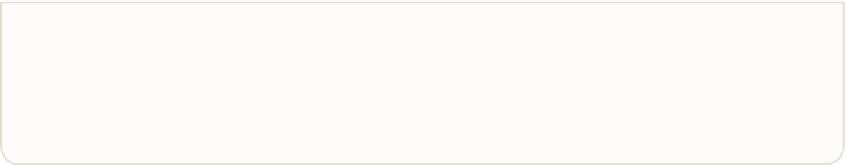Hardware Reference
In-Depth Information
2.
Find some music that you like by browsing the website. When you have located
a song that you like and want to download, click on the download arrow next to
the name of the song. A dialogue box will appear, prompting you to open or
download the ile. Click Save and the MP3 ile will start to download. You can
check its progress by looking at the progress bar at the bottom of the web
browser window. When the bar is full, the download is complete. his ile will
download to your
/home/pi
directory.
3.
Once the download is complete, test to see if
vlc
can play the MP3 music ile.
In an LXTerminal window, type
cvlc
followed by the path or folder structure
and then the MP3 ile name. For example:
cvlc /home/pi/CAP_01_Adventures_In_Pi.mp3
A
The
vlc
application outputs a lot of things to the console screen, many of
them claiming to be “errors , but you don't need to worry about them.
vlc
will play your downloaded MP3 ile. Make sure that you have headphones
or a speaker plugged into your Pi so that you can hear the ile.
To stop the ile from playing, press CTRL + C on the keyboard.
4.
he
vlc.py
ile that you downloaded earlier is in the
Adventure_9
directory.
You need to copy this ile into your
Documents
folder so that you can use it in
your Python jukebox program. To copy the ile, type:
cp /home/pi/Adventure_9/vlc.py /home/pi/Documents
You can download an entire album from the Free Music Archive using the Download
Album link. Extract the MP3 iles from the compressed zip folder by clicking on the
completed progress bar at the bottom of the web browser page and following onscreen
extraction instructions. Alternatively, type the following into an LXTerminal window
to unzip the iles, after using
cd
to change to the destination directory or folder:
unzip filename.zip
You may also want to create a folder to store all your MP3 iles. You could use the File
Manager application to do this, but why not practice the commands you learned in
Adventure 2 for use in an LXTerminal window or at the command line?
To create a directory or folder, use the
mkdir
command, as follows:
mkdir music