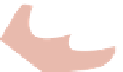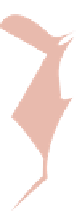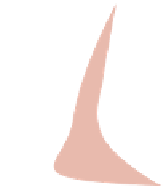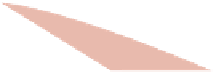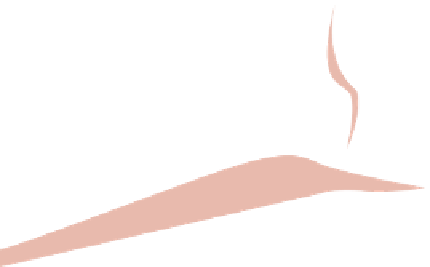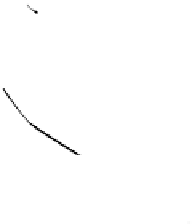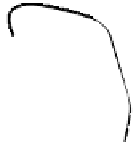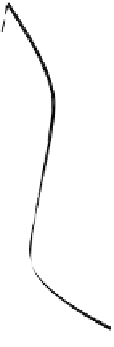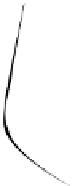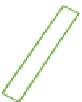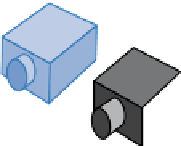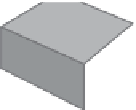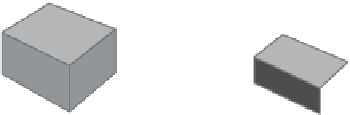Hardware Reference
In-Depth Information
Adventure
8
Using the
GPIO Pins on the
Raspberry Pi
THE GENERAL PURPOSE INPUT OUTPUT
(GPIO) pins on the Raspberry Pi are what
make it really special. he behaviour of these pins can be controlled or programmed—
by you! You can use the pins to sense and control physical objects in the real world, like
lights and switches. he pins are located on the main board of the Raspberry Pi, shown
in Figure 8-1.
In this adventure, you'll learn some basics of electronics and then discover how to
output
to a light-emitting diode (LED), making it light up using your Raspberry Pi. For
the inal project in the adventure, you'll hook up a marshmallow (yes, a real marshmal-
low) to
input
a signal to your Raspberry Pi to play a Scratch marshmallow game that
senses the press of a button.