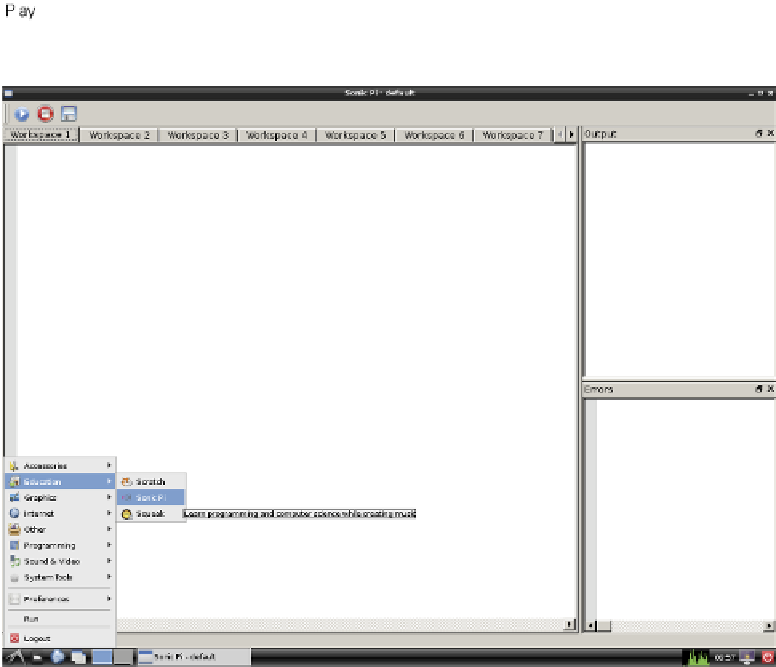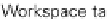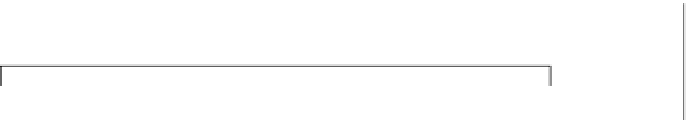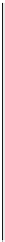Hardware Reference
In-Depth Information
The Sonic Pi Interface
Once Sonic Pi is installed, it will appear on the main menu under Education (see Figure
7-3). As Sonic Pi is a new application designed and created especially for the Raspberry
Pi, you may not have encountered it before. You'll find it helpful to get to know the
interface and what each panel is used for first, before creating your music. You may
need to resize the application window to see the whole interface.
The elements of the Sonic Pi interface are identified in Figure 7-3:
•
The programming panel
—The main panel in Sonic Pi, on the left side. This is
where you type your code to make music.
•
The output panel
—The upper panel on the right side. This is where you will see
information about your program as it runs.
FIGURE 7-3
The Sonic Pi interface