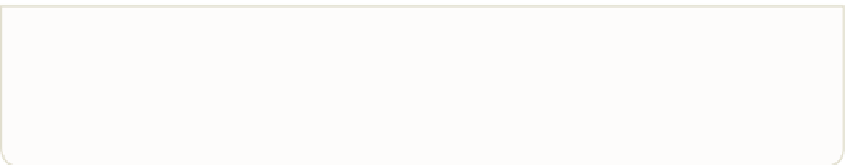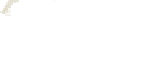Hardware Reference
In-Depth Information
# Check health points after the player has made a move
print(“You now have “, hp, “health points”)
if hp <= 0:
print(“You are dead. I am sorry.”)
he last two lines add a conditional so that if the value of the
hp
variable is less than
or equal to 0, the statement “You are dead. I am sorry.” is displayed and the game ends.
Putting It All Together
Now put all the elements together in your text adventure game by typing the following
program into a new Python 3 IDLE text editor window:
A
You can download the completed
AdventureGame1.py
code ile from the
mentioned earlier, you will learn more by typing in the code as you read through
the steps.
Python Text Adventure Game
# Python Text Adventure Game
import time
# Create health point variable
hp = 30
# Tell player their location and wait 1 second
print(“You are standing on a path at the edge of a jungle. ;
There is a cave to your left and a beach to your right.”)
time.sleep(1)
# Loop until we get a recognised response
while True:
direction1 = input(“Do you want to go left or right? “)
# Convert to lower case to accept LEFT and RiGhT etc.
direction1 = direction1.lower()
if direction1 == “left”:
print(“You walk to the cave and notice there is an opening.”)
print(“A small snake bites you, and you lose 20 health ;
points.”)
hp = hp - 20
continued