Graphics Programs Reference
In-Depth Information
Advanced organization options with the Photo Downloader
Gradually over the last few releases of Photoshop Elements, Adobe has been adding extra
functionality to the Adobe Photo Downloader (APD) utility. The extra features added have
been good news for photographers as they help organize your photos by automatically sug-
gesting photo stacks, adding tags and now, we can even import images into an Elements
Album while downloading. Let's look a little closer at each of these features that are located
in the Advanced dialog of the downloader.
To use the group tagging
feature start by selecting
the Custom Groups
(Advanced) item.
Automatically Suggest Photo Stacks
Choosing the Automatically Suggest Photo Stacks in the Advanced options of the APD
instructs Elements to sort through the images as they are downloaded to your computer.
What the program is looking for is similarities in picture content and proximity of capture.
These photos are then presented back to the user in groups that can be stacked together by
simply clicking a single button. So if you have a bunch of images of the same subject shot in
quick succession, they will be grouped together and displayed as a possible Photo Stack in
the Automatically Suggest Photo Stacks dialog.
Images can be added to or subtracted from groups by click-dragging the photos around the
dialog. Alternatively, photos that you don't want stacked can be selected and removed from
the process by clicking the Remove Group button. Once you are satisfied with the groupings,
pressing the Stack All Groups option will create a Photo Stack in the Organizer workspace.
See later in the chapter for more information on creating and using Photo Stacks.
This option is also available when selecting the Get Photos and Videos > From Files and
Folders option.
Make Group Custom Name a Tag
Another image management option available at the time of download is the ability to add a
tag to groups of photos. Tags, which are also referred to as Keyword Tags in Photoshop Ele-
ments, are a set of descriptive words attached to pictures that can used to help locate specific
photos in large catalogs. Generally Tags are added to photos in the Organizer workspace (see
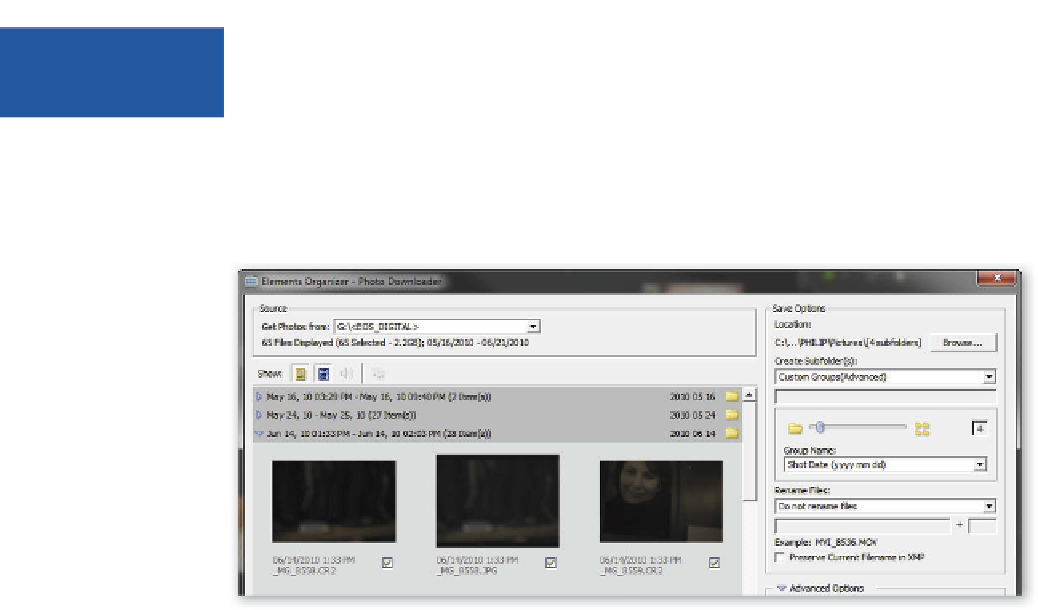














Search WWH ::

Custom Search