Graphics Programs Reference
In-Depth Information
ORGANIZE
And continues when downloading
As we have already seen Photoshop Elements includes the popular transfer utility that is
designed to move pictures from your camera or memory card to the computer. Called the
Adobe Photo Downloader, the feature is designed to detect when a camera or card reader
is attached to the computer and then automatically transfer your pictures to your hard
drive. As part of the download process, the user gets to select the location of the files, apply
metadata, auto tag and stack, and selects the way that the files are to be named and num-
bered. For more details on the Adobe Photo Downloader go back to
Chapter 2.
Location for saving
downloaded files
Create subfolder
options and names
File rename
options
Source of
download
Display image,
video and
audio file
buttons
Auto Red Eye Fix
A
Auto stacking
A
Make group tag
Import to Album
M
I
M
Im
Add author and
copyright details
A
co
Automatic
download option
A
d
Image Rotate
buttons
The Adobe Photo Down-
loader that comes bun-
dled with Photoshop Ele-
ments allows the user to
automatically apply nam-
ing changes and to deter-
mine the location where
transferred files will be
saved. In addition, in the
Advanced mode images
can be auto stacked and
tagged with a group
name.
Switch to
Standard dialog
Check All/
Uncheck All
options
Check box for
download
k box
Get Photos button
witch t
Ch
otosb
It is at this point in the process that you need to be careful about the type of folder or direc-
tory structure that you use. Most photographers group their images by date, subject, loca-
tion or client, but the approach that you employ is up to you. Once you have selected a folder
structure though, try to stick with it. Consistency is the byword of photo organization.
If your camera doesn't provide enough automatic Naming and Metadata options to satisfy
your needs then use the Elements Photo Downloader feature to enhance your ability to
distinguish the current images from those that already exist on your hard drive by setting
the location, group tag, and filename of the picture files as you transfer them. It may also
be useful to select the Auto Stack feature as a way of suggesting alike images which can be
grouped into Albums or tagged together in the Organizer workspace. Also keep in mind that
there is the ability to add downloaded images directly to an album inside the Photoshop Ele-
ments Organizer.











































































































Search WWH ::

Custom Search