Graphics Programs Reference
In-Depth Information
Now that we have had a look at the various parts of the Organizer workspace let's see how
the program works in practice as part of holistic approach to managing our pictures.
With no film or processing costs to think about each time we take a picture, it seems that
many of us are pressing the shutter more frequently than we did when film was king. The
results of such collective shooting frenzies are hard drives all over the country full of photos.
This is great for photography, but what happens when you want to track down that once-
in-a-lifetime shot that just happens to be one of thousands stored on your machine? Well,
believe it or not, being able to locate your files quickly and easily is more a task in Organizer
management, naming and camera setup than browsing through loads of thumbnails.
Most cameras provide options for selecting the way in which
files are numbered. The Continuous option ensures that a new
number is used for each picture even if memory cards are changed
in the middle of a shoot.
It starts in-camera
Getting those pesky picture files in order starts with your camera setup. Most models and
makes have options for adjusting the numbering sequence that is used for the pictures you
take. Generally you will have a choice between an ongoing sequence, where no two pho-
tos will have the same number, and one that resets each time you change memory cards
or download all the pictures. In addition, many models provide an option for adding the
current date to the file name, with some including customized comments (such as shoot
location or photographer's name) in the naming sequence or as part of the metadata stored
with the file.
To adjust the settings on your camera search through the Set Up section of the camera's
menu system for headings such as File Numbering and Custom Comments to locate
and change the options. Ensure that number sequencing and date inclusion options are
switched on and, where available, add these comments along with the photographer's name
and copyright statement to the metadata stored within the picture file.
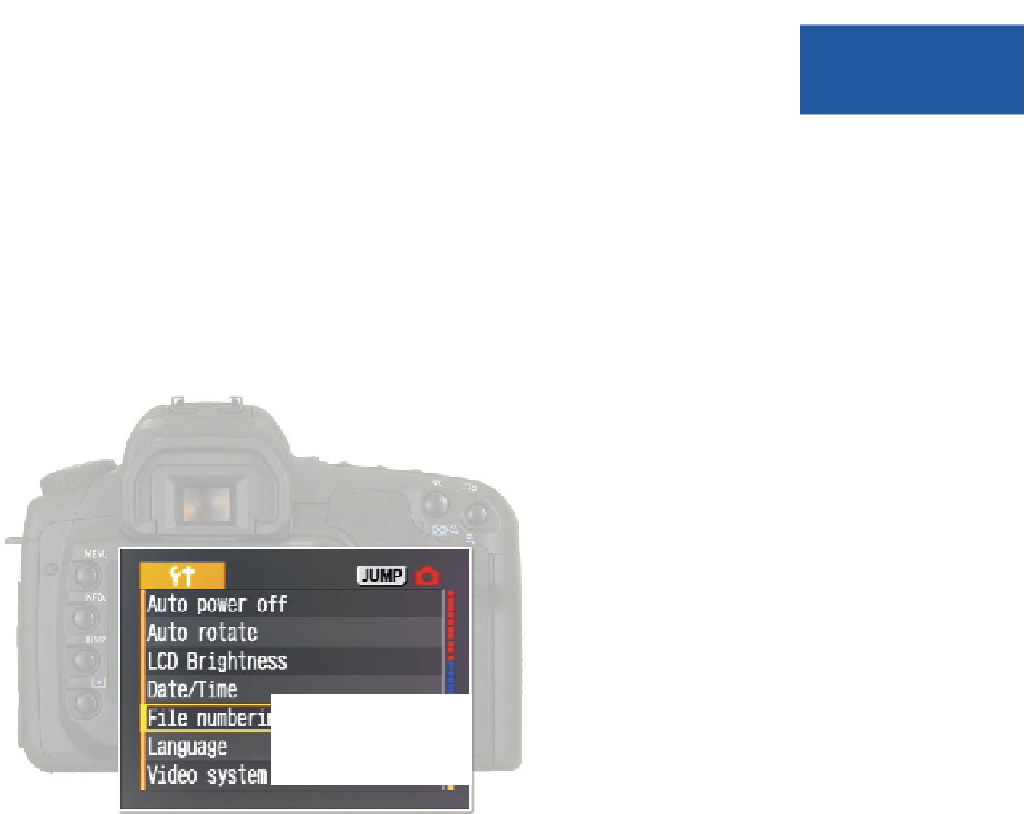
















Search WWH ::

Custom Search