Graphics Programs Reference
In-Depth Information
3
5
1
2
4
MAC ≠ WINDOWS
Most features
contained in the
Windows version of
Photoshop Elements
11 are replicated on
the Macintosh but
occasionally there are
slight differences. For
example Windows
contains burn to DVD
options as well as a
Watch Folder feature
in the File menu.
The Menu Bar runs along the top edge of the Organizer window and, as the name suggests,
is the place where you will find the headings for all the workspace's menus. Many of the
menu items can also be accessed by keyboard shortcuts for quick application. If a keystroke
combinations is available then it is listed on the right of the menu entry.
File:
The File menu contains options for importing files from camera, card reader, scanner
or folders. There is also several entries for managing the Elements library or catalog and file
specific features such as renaming, reconnecting and exporting. The Print and Order Print
options provide ways to output your photos directly from the Organizer and the Exit entry
closes the program.
Edit:
Along with the copy and paste options usually found on the Edit menu, the Organizer
also includes buttons for rotating photos, adjusting stacks and version sets and links for edit-
ing images either automatically via Smart Fix or in the Editor space. Many of the features
listed here are also available on the right-click menu of any thumbnail. Key program set-
tings are located in the Color Settings and Preferences entries.


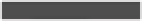






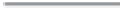






























































Search WWH ::

Custom Search