Graphics Programs Reference
In-Depth Information
Start here when first introducing your pictures into Elements, when managing your photos
or as the starting point for locating images or integrating items into projects.
Photo Editor
This selection takes you directly to the Edit workspace where you can choose between three
different editing modes - Expert, Quick and Guided. Expert (previously called Full) provides
you with the most powerful enhancement and editing tools and features available in Ele-
ments. Quick provides more manual control than is available with the Auto Fix features in
the Organizer space, but less than that found in the more sophisticated Expert edit area. The
Guided workspace provides the user with step-by-step instructions on how to enhance their
images.
The Elements Welcome
screen appears as the
user opens the pro-
gram. The screen can
also be displayed by
selecting the Welcome
Screen entry in either
the Organizer or Editor
workspaces.
Photoshop.com
membership details and Elements' community information
In previous versions users could sign up for a
Photoshop.com
membership to take advantage
of the integrated features between the site and Elements. In Photoshop Elements 11 this is
no longer the case. Adobe has announced that the linked functionality lost as a result of
these changes will be replaced with better and more exciting functionality in a few months.
I guess we'll have to wait until then to see what they have in store for us.
So just to clarify,
Photoshop.com s
till functions as a pivotal site for Elements users but the
linked functionality features are no longer available.
NOTE
:
Photoshop.com u
sers no longer have
direct access to your account via the Welcome
Screen. In fact all links between Elements
and the site have been removed from this
release.
Startup settings
In the top right of the Welcome screen is a Settings button that displays a dialog with three
different start options for Elements. You can choose to display the Welcome Screen by itself
or with either the Editor or Organizer starting behind the screen as well.

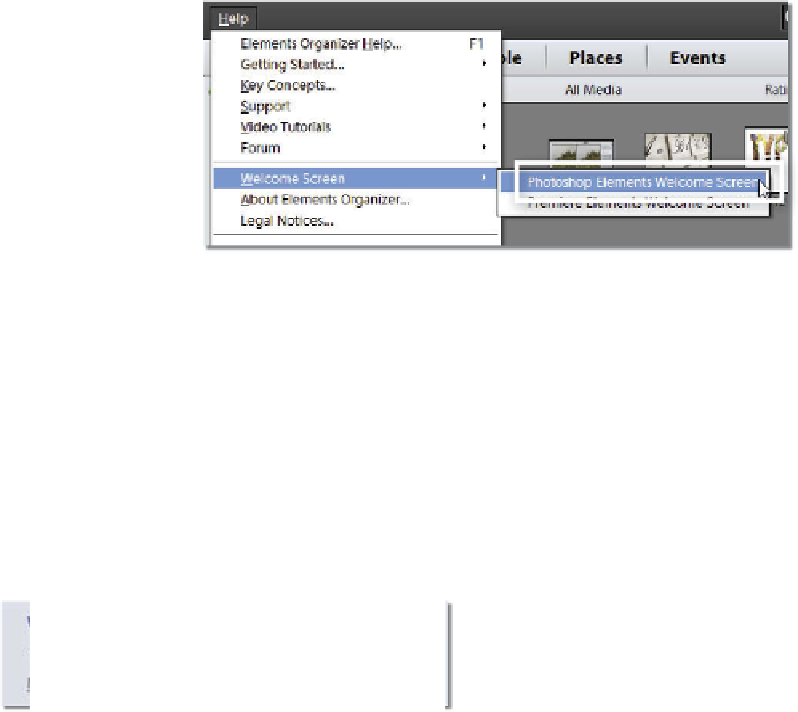




















Search WWH ::

Custom Search