Graphics Programs Reference
In-Depth Information
Levels
provides similar color balancing abilities to Auto Color but with the added benefit of
also tweaking the contrast of the photo.
The
Contrast
feature ignores the color in a photo and just works with balancing the spread
of the tones. This option works particularly well when trying to brighten and add some zap to
photos taken under cloudy conditions.
The
Sharpen
control applies a set amount of sharpening to the photo to make the edges in the
photo appear more crisp.
The
Red Eye Fix
feature is part of the new red eye
correction technology that has been added into
all levels of the Elements program. You can now
automatically remove the dreaded red eye effect
at the time of downloading your pictures from
a memory card or camera, when importing files
from a folder or from inside the Photo Browser.
For the last option simply right-click the offending
photo and select the Auto Red Eye Fix option from
the displayed menu. If the automatic function
doesn't eliminate the problem you can manually remove red eye in the Full Edit or Quick
Fix editor workspace using the Red Eye Removal tool. Adobe offers two options for red eye
correction as sometimes the auto algorithm produces unexpected results.
The Enhance menu in the
Editor workspaces of both
Mac and Windows ver-
sions of Elements contain
many of the simple adjust-
ment options located in
the Fix pane of the Organ-
izer.
Auto options also available in the Editor
Many of these auto enhancement options grouped in the Fix panel of the Organizer can also
be accessed inside both the Full and Quick modes of the Editor workspace. This gives Mac users
the chance to access these one click enhancement options.
The Organizer keeps separate versions of your
edited files and groups them in Version Sets. Op-
tions for the display (expand/collapse) of Versions
Sets can be accessed either from the right-click
menu or via the Edit > Version Set menu in the
Organizer workspace.
Click the button here to expand/collapse the Version Set
Version Sets
When working in Windows the changed file that results from these auto adjustments is not
saved over the top of the original; instead a new version of the image is saved with a file name
that is appended with the suffix '_edited' attached to the original name. This way you will
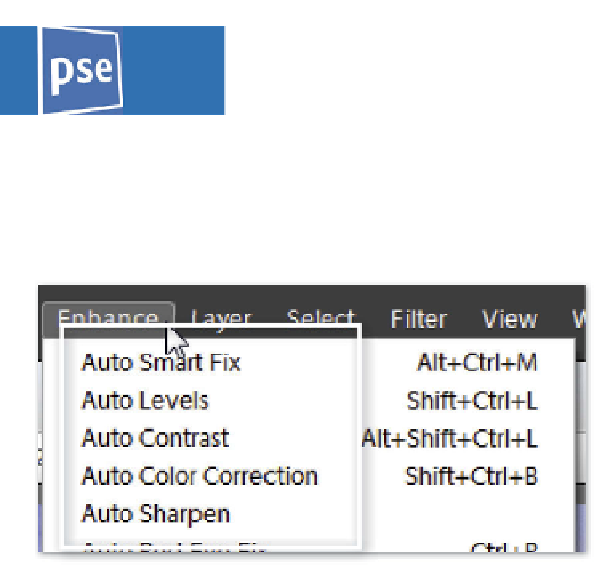
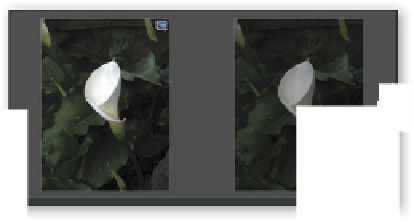














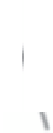



















Search WWH ::

Custom Search