Graphics Programs Reference
In-Depth Information
The
Smart Fix
option analyzes the colors and tones in the picture before automatically
adjusting the brightness, contrast and color cast in the photo. For general images this auto-
only solution produces good results but if you are unhappy with the changes simply select the
Edit > Undo option to return the picture to its original state.
The
Color
option concentrates its enhancement on the colors in a photo. This feature works
well with neutralizing color casts resulting from taking pictures under mixed or colored
lighting.
Smart Fix adjusts the color, brightness and contrast of the picture in a single step. This option can be found in
the Fix pane in the Organizer as well as the Enhance menu in the Editor.
The Color feature neutralizes the wayward colors that sometimes appear when a photo has been taken un-
der mixed lighting. This feature is called Auto Color Correction in the Editor workspace.
The Contrast feature automatically adjusts the spread of tones between black and white in the photo.




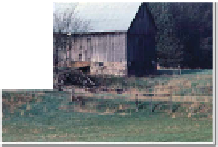
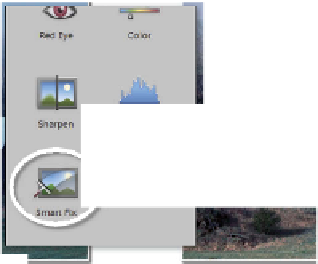





























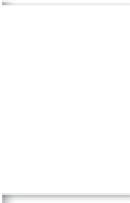




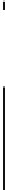

























Search WWH ::

Custom Search