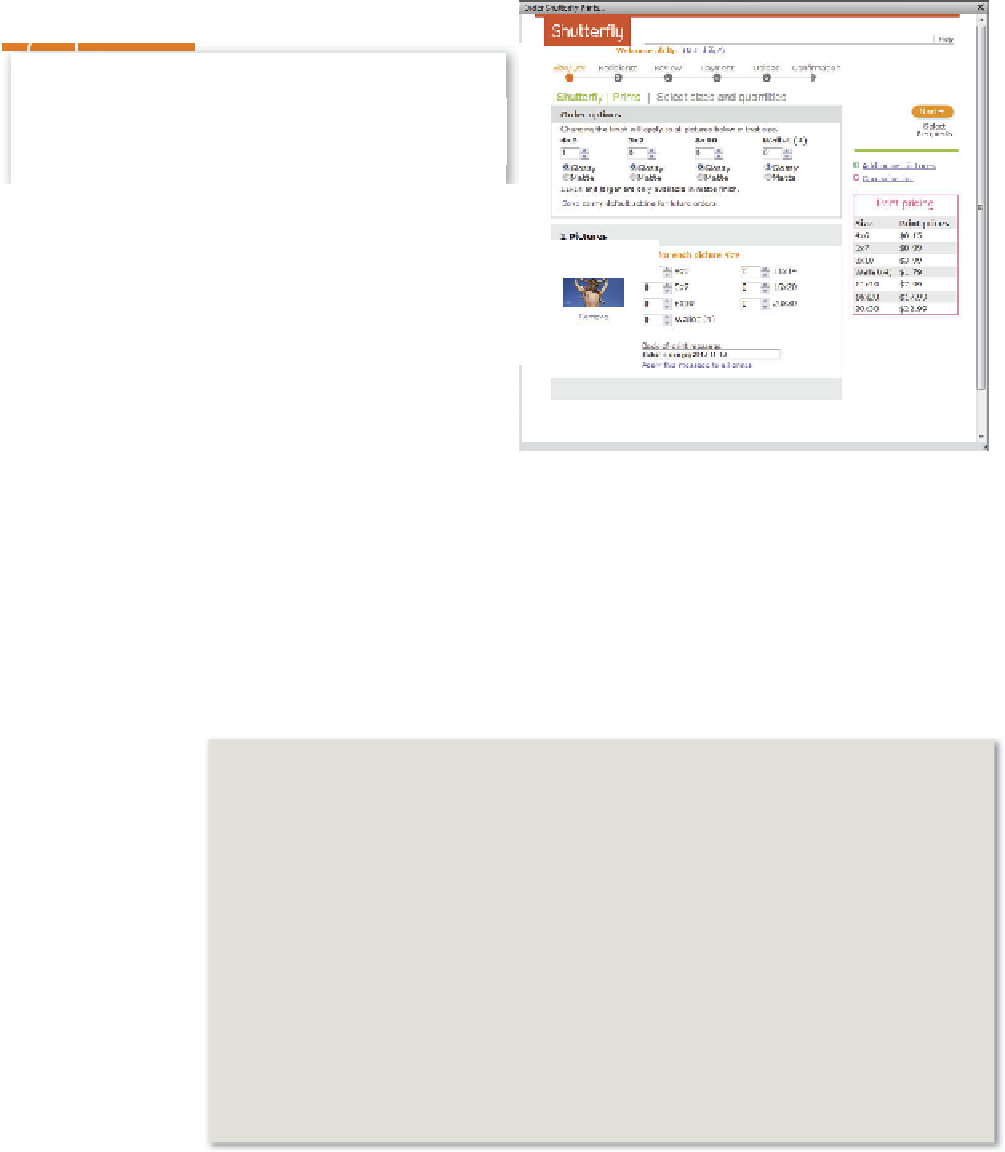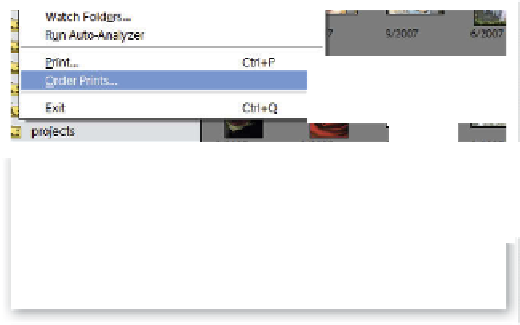Graphics Programs Reference
In-Depth Information
Images that are open in the Editor or selected in the Organizer
can be sent directly to an online print provider such as ShutterFly
Although some online print providers do have a set of simple online editing and enhance-
ment tools at their main site, I prefer to alter my images in Elements first before uploading.
In addition to printing your favorite pictures, companies like ShutterFly also provide album
creation and image-sharing services, allowing you and your friends to upload your favorite
photos, review them and then print those that you like the most.
If you like the look of true photographic quality prints, then this online option provides a
quick, easy and reliable service to output your digital images from your desktop.
Online printing workflow:
1 Select or multi-select pictures from Organizer or have the files open in the Editor
workspace.
2 Choose File > Order prints.
3 Choose print numbers and size from the Customize section of
shutterfly.com.
Click
Next.
4 Select the recipient of the prints from the list or add new contact details and then
click Next.
5 Review print and shipping charges at the next screen and then click Next.
6 At the Billing section insert your credit card information and add the billing address.
Click Place Order, which will upload your pictures and then display an order confir-
mation.