Graphics Programs Reference
In-Depth Information
If your printer is supplied
with a color profile, use the
Color Management settings
in the More Options section
of the Print dialog to
nominate your preferred
method of print color
management.
ied
se the
ettings
ection
red
Managing color in practice
As computer operating systems have developed, so too has the way that they have handled
the management of color, from capture through the manipulation phase to output. A cen-
tral part of this process is a group of settings, called a color profile, that governs the conver-
sion of an image's color from one device to another. A well-calibrated system will contain a
profile for scanner/camera, screen, printer and a working profile that is used when editing
the file in Elements. These profiles are used so that the image is passed from one managed
space to another.
When printing with Adobe Elements it is possible to select the type of color management you
want to apply to the output. If your printer came supplied with a profile, you can select it in
the Print Space from the More Options section of the Print dialog. Some printers are supplied
with several profiles matched to different paper types.
If no profile is supplied, then you can either elect to use the same space the image was
captured in or select the Printer Manages Color option in the Color Handling section of the
Print dialog. Alternatively you may be able to download and install profiles for your printer
from the company's website.
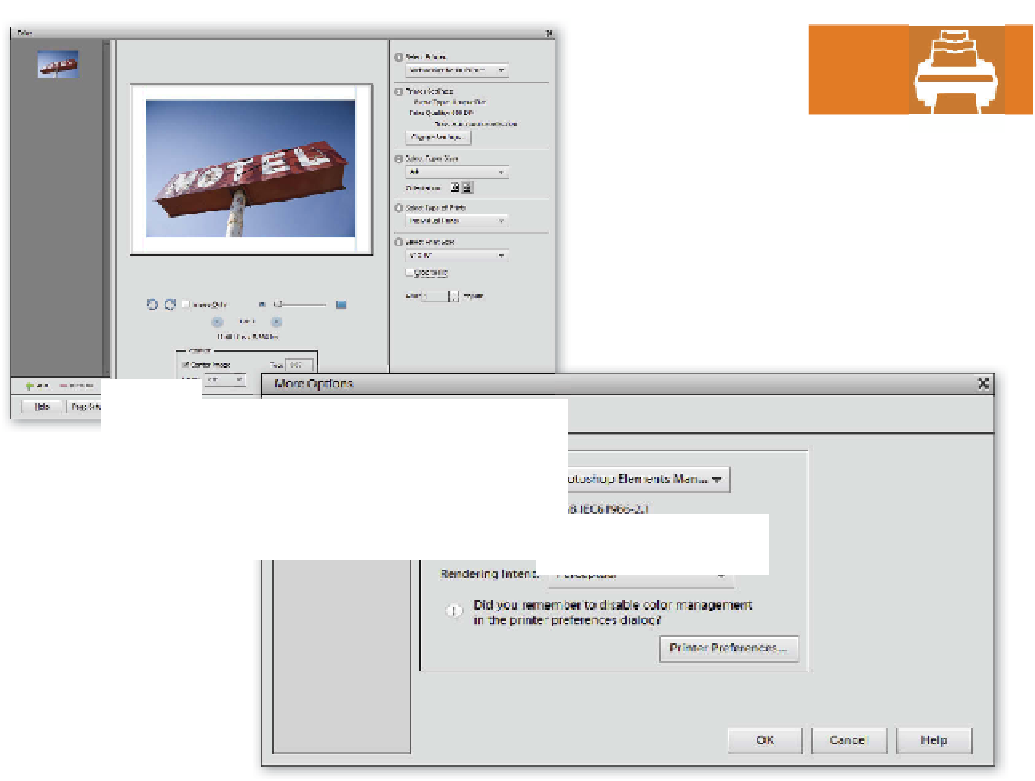

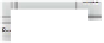


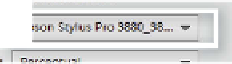
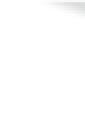









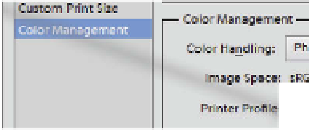
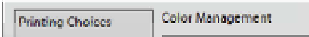






















Search WWH ::

Custom Search