Graphics Programs Reference
In-Depth Information
There are many different Layout and Frame designs included in the revised Picture Package feature.
The feature allows you to select one of a series of pre-designed multi-print layouts that have
been carefully created to fit many images neatly onto a single sheet of standard paper. There
are designs that place multiples of the same size pictures together and those that surround
one or two larger images with many smaller versions. The feature provides a preview of the
pictures in the layout. You can also choose to repeat the same image throughout the design
by selecting the Fill Page with First Picture option. There is also the option to select a frame
from one of the many listed to surround the photos you print.
Whichever layout and frame design you pick, this feature should help you to keep both fam-
ily members and football associates supplied with enough visual memories to make sure
they are happy.
Picture Package workflow:
1 If working in the Editor workspace, then open the images to be printed first; other-
wise multi-select the pictures from inside the Organizer.
2 Select File > Print and choose Picture Package from the Type of Print
menu. From the Editor this action will open the Organizer and display
another version of the Print dialog with your selected images already
included.
3 Now use the Add and Remove Photos buttons to adjust the list of pictures
to be included in the Picture Package.
4 Select the printer from the drop-down list in
section 1
of the dialog. If
need be, change the Printer Settings and Paper Size values.
5 With Picture Package selected from the drop-down list of print types,
you will be able to choose the Layout and Frame design to be included.
6 To repeat a single image on a page click the Fill Pages with First Photo option. To
add many different pictures to the same page leave this item unchecked.
7 Click Print to output the Picture Package pages.
When selecting the Print
Package option in the
Type of Print section you
will be presented with
extra layout and frame op-
tions.
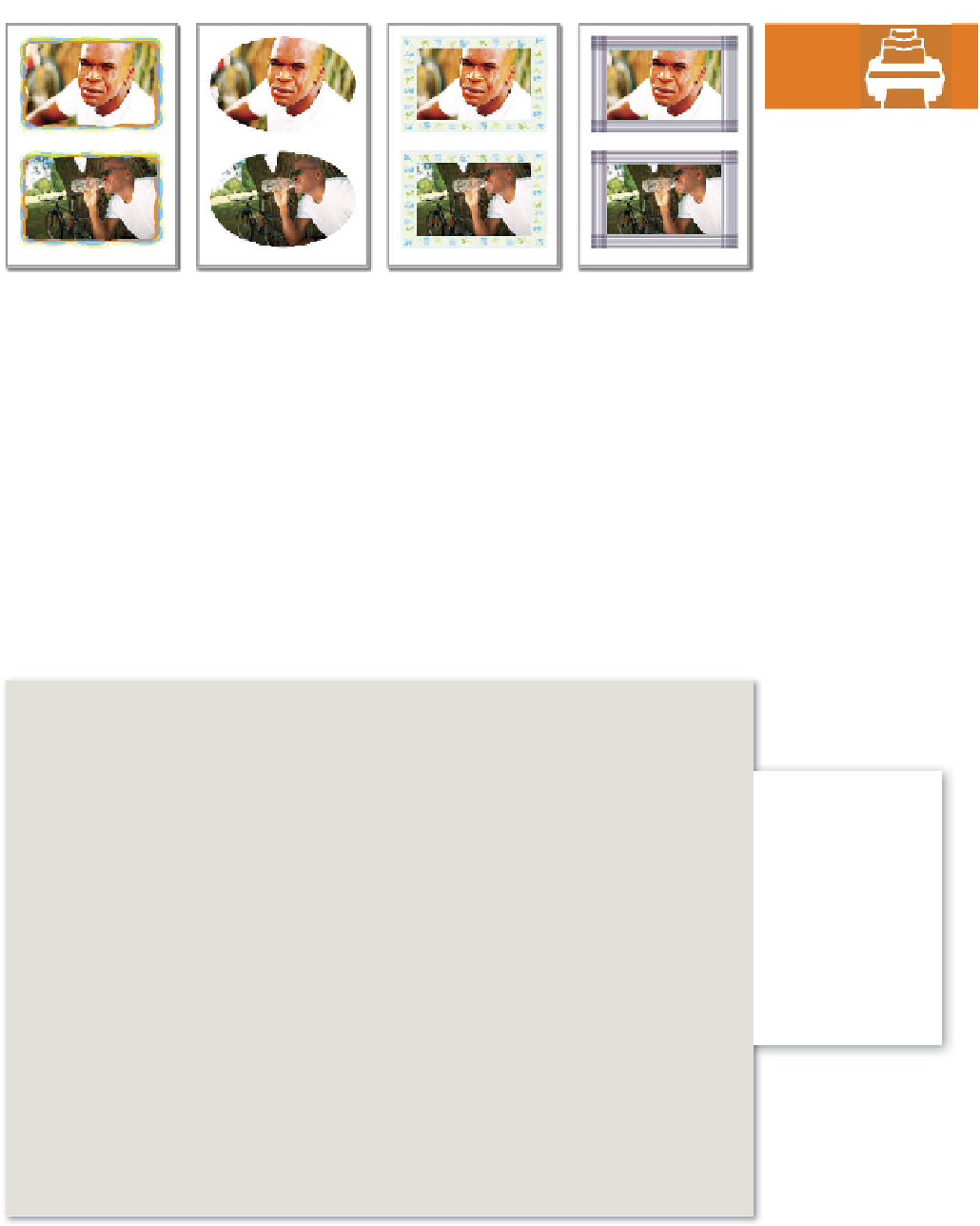


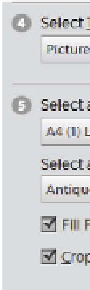















Search WWH ::

Custom Search