Graphics Programs Reference
In-Depth Information
In the last few years the digital camera market has exploded. Now digital camera sales easily
outstrip their film-based counterparts over the same selling period. And with the onslaught
of these new silicon shooters has come a change in the way that people take pictures. Users
are starting to alter the way they shoot to accommodate the strengths of the new technol-
ogy. One of these strengths is the fact that the act of taking a picture has no inherent cost.
In comparison, film-based shooting always involved a development cost associated with
the production of negatives and prints, as well as the initial purchase of the film, whereas
digital picture taking is essentially without cost. Yes, there is the outlay for the camera and
the expense associated with the storage, manipulation and output of these images, but the
cost of shooting is zero. Hence, it seems that the typical digital camera user is shooting more
pictures, more often, than they were when capturing to film. So it is very important to be
able to print good quality photos quickly and easily. Thankfully Elements provides a range of
ways to output multiple files.
Contact sheets
Digital photographers are not afraid to shoot as much as they like because they know that
they will only have to pay for the production of the very best of the images they take. Conse-
quently, hard drives all over the country are filling up with thousands of pictures. Navigat-
ing this array of images can be quite difficult and many shooters still prefer to edit their
photographs as prints rather than on screen. The people at Adobe must have understood
this situation when they developed the Contact Print feature for Photoshop Elements.
The Contact Sheet option
provides the ability to cre-
ate thumbnail versions of
your images collated on a
single page.
From within one feature, the imaging program creates a series of small thumbnail versions
of all the images in a catalog or those that were multi-selected before opening the tool. These
small pictures are arranged on pages and can be labeled with file name, captions and dates.
From there it is an easy task to print a series of these contact sheets that can be kept as a per-
manent record of a folder's images. The job of selecting the best pictures to manipulate and
print can then be made with hard copies of your images without having to spend the time
and money to output every image to be considered.











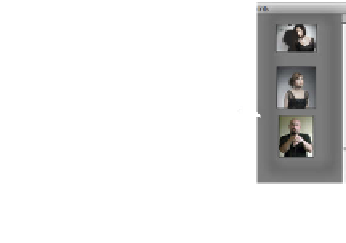















Search WWH ::

Custom Search