Graphics Programs Reference
In-Depth Information
Printer manufacturers have simplified
the procedure of connecting and setting
up their machines so much that most
users will have their printer purring
away satisfactorily within the first
minutes of unpacking the box. Software
producers too have been working hard
to simplify the printing process so that
now it is generally possible to obtain
good output from your very first page.
Elements is a good example of these
developments, providing an interactive
printing system that previews the im-
age on the paper background 'virtually'
before using any ink or paper to output
a print. It also has the ability to print
multiple photos, make a contact sheet
of different images or produce a print
package of different sized pictures op-
timized to fit on a specific paper stock.
Current inkjet printers are capable of providing photo-
graphic quality images at a fraction of the cost of compar-
ative technology just a few years ago.
One of the fantastic things about working in Photoshop Elements is the sheer variety of print
options available to you. Not only can you print from the main Editor workspace, but you
are also able to output from the Organizer. If that isn't enough choice, there is also the op-
tion to print online using third-party print providers such as ShutterFly. Cool!
3
1
2
Elements users can print from the Organizer (1) or Editor (2) workspaces.
The same Print dialog (3) is used for both workflows.

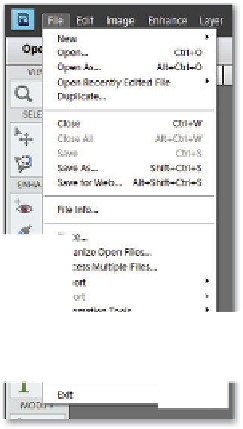

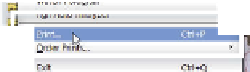



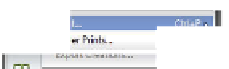



































Search WWH ::

Custom Search