Graphics Programs Reference
In-Depth Information
want to transfer, before pressing the Save button to complete the process. This sizing option
is very handy if you are wanting to add the photo to a website, as the dialog presents you
with options for downloading a thumbnail size as well as an image that is suitable for full
screen viewing. A link button is also included in the dialog. This option displays the code
needed to display the selected photo at the size nominated.
1
3
2
The Download Photo feature (2) is located on the Photo Options
menu (1). Select this feature when you want to transfer a photo
from
Photoshop.com to
your desktop. The Download Photo Di-
alog also contains options for resizing the image as it is trans-
ferred (3).
As we have already seen in
Chapter 5
Elements contains a Slide Show editor
that can produce a variety of different types of presentations. The feature
contains an easy-to-use interface and options that allow users to create
true multimedia slide shows complete with music, narration, pan and zoom
effects, transitions, extra graphics, and backgrounds and titles. The fin-
ished presentations can be output as a file, burnt to CD or DVD, emailed as
a slideshow, or sent to Premiere Elements for further editing (for users who
have this program installed).
The fully featured Slide Show editor in
Elements provides a variety of output
options.





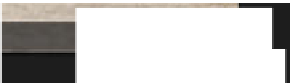
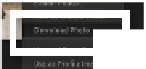

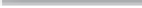
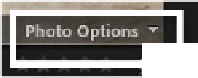
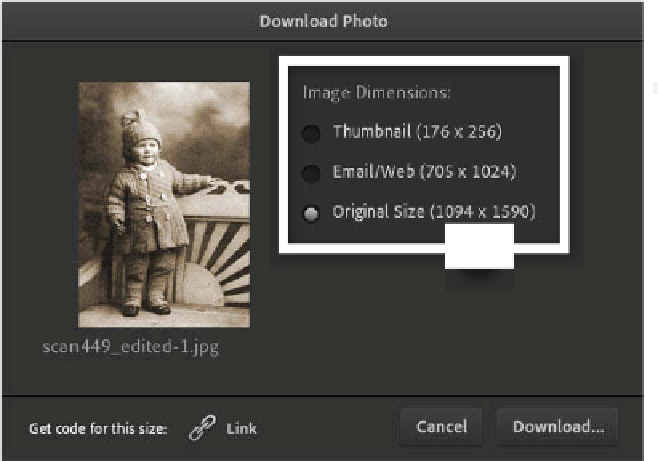






























Search WWH ::

Custom Search