Graphics Programs Reference
In-Depth Information
Editor: File > Open Recently Edited File
As you browse, open and edit various pictures from your
folders, Elements keeps track of the last few files and lists
them under the File > Open Recently Edited Files menu item.
This is a very handy feature as it means that you can return
quickly to pictures that you are working on without having
to navigate back to the specific folder where they are stored.
By default Photoshop Elements lists the last 10 files edited.
You can change the number of files kept on this menu via
the Recent File List setting in the Editor: Edit > Preferences >
Saving Files window. Don't be tempted to list too many files as
each additional listing uses more memory.
Photos that you have been working
on can be located and opened
quickly by selecting them from the
Recently Edited Files option in the
Editor's File menu.
Capture
Editing
Convert with ACR
Raw file
Converted file
Raw files need to be converted before they can be
edited or enhanced in Photoshop Elements.
Opening raw files
Raw files are a special capture file format and are unlike other imaging files that you deal with in Photoshop
Elements. Rather than being able to be opened directly into the Editor workspace, they must first be converted
from the capture format (.CR2 for Canon, .NEF for Nikon, .ARW for Sony, etc.) to a standard imaging format
(TIFF, JPEG, PSD). This is not to say that raw files can't be managed in the Organizer, on the contrary, raw
files downloaded with the Adobe Photo Downloader and added to the Elements' library behave like other file
formats for the majority of the time. With a couple of exceptions:
1.
When applying any of the auto features (plus cropping) listed in the Fix panel, the enhancement is applied
to a converted copy of the file and then this new picture is stacked with the raw original.
2.
When opening raw files into any mode of the editing space, the picture is first opened in Adobe's conver-
sion utility, Adobe Camera Raw (ACR), where special raw-based enhancements are applied and then a
converted version of the file is opened into the editing space. Any changes made in ACR are remembered
with the file and reflected in the thumbnail in the Organizer.
What does this mean in reality? Yes it means that there is an extra step in the editing process, but the in-
creased level of control offered by raw shooting and careful conversion is worth it. For a more comprehensive
look at raw formats and how to use them with Photoshop Elements go to
Chapter 7.




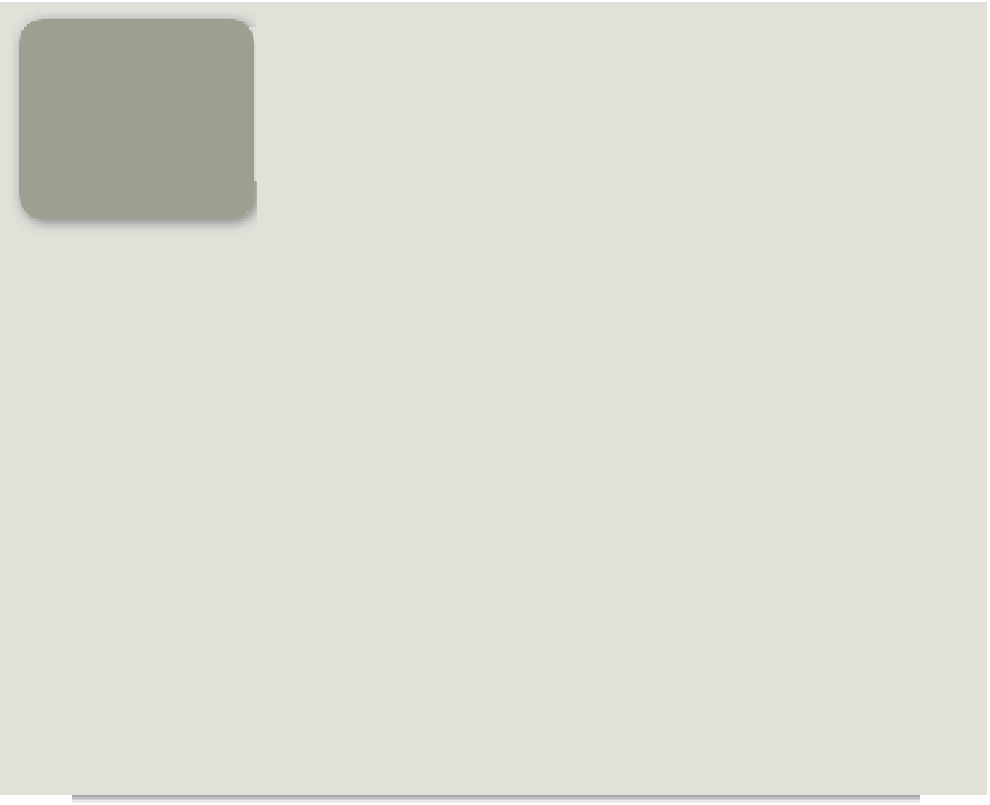

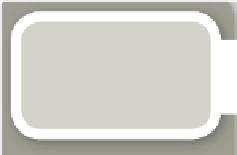
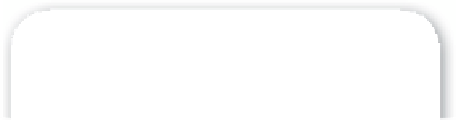





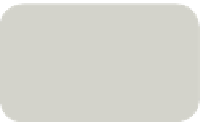

































Search WWH ::

Custom Search