Graphics Programs Reference
In-Depth Information
As you can see, in this version, this process is much simpler than in previous releases. Now
you can fast-track your gallery production right from the Album pane. It may take a little
time to get used to this way of working, but it is certainly faster than the old method.
Note:
The Backup/Synchronize settings featured in previous versions have been removed
from Photoshop Elements 11. For more details about creating and using Albums go to
Existing Albums with
Photoshopshowcase.com
links can be edited
directly from the right-click menu of the entry in the Album pane.
Share an existing Album
Okay, so you say to me, 'This is great Phil. I can really speed up my organization and
web publishing using this new way of working, but what of the Albums that I have
already created?' Good question!. Thankfully these too can be easily uploaded to
Photoshopshowcase.com
in a template-based web gallery of your own choosing. Here's how.
Start by displaying the list of albums on the left of the workspace. To publish an existing Al-
bum, select its entry and then choose the Share to Photoshop Showcase entry on the right-
click menu. This action will transfer the contents of the Album to the Online Album wizard.
From here it is a simple matter of following the steps to select the design of the gallery and
publish the photos to
Photoshopshowcase.com.
Sharing an existing Album
online is a simple as selec t-
ing its entry in the Albums
pane and then choosing he
Share to Photoshop Show-
case on the right-click
menu (1).
The pane will switch to
show the Album Details
where you can click onto
the Sharing tab to start the
process of placing the Al-
bum online.
1
The photos in published Online Albums can be viewed on the web via your account at
Photoshopshowcase.com
and only by you when you are signed in to the site. For your im-
ages to be seen publicly in a template-based Album you must publish them from Photoshop
Elements and select the 'Share your Media with Everyone' setting in the Photoshop Show-
case online wizard.


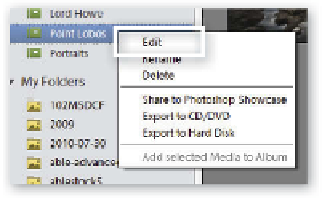
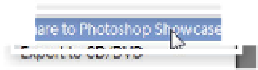























Search WWH ::

Custom Search