Graphics Programs Reference
In-Depth Information
The Export to Hard Drive and Export to CD/DVD options save all the website files to a new
folder titled the same as the Album name you have selected and either writes these to the
hard drive or CD/DVD. The gallery can then be viewed with any computer equipped with
an internet browser program such as Firefox or Internet Explorer. The viewer just needs to
double-click the index.html file located in the album folder to display the gallery.
6
1
2
3
Template designs are se-
lected from the thumb-
nails above the preview
space. Double-clicking the
thumbnail will rebuild the
current album using the
new design. The five ex-
ample templates shown
here are:
(1) Home Decor
(2) Old Map
(3) Reflection
(4) Moving
(5) Photo Book
The entries in the Select a
Template menu display dif-
ferent template groupings
(6) including those avail-
able for download.
4
5
Designing the gallery with templates
For several versions now Photoshop Elements has included animated and interactive gallery
types as well as the more traditional static thumbnail and display image templates. The tem-
plate galleries have been arranged thematically and include the following groups: Classic,
Family, Fun, Occasions, Seasons and Travel. When creating an Online Album, the Template
design is selected by default after clicking the Sharing tab in the Create Album pane. To
select a different design the user needs to double-click on a different template thumbnail in
the area just above the preview.
Also included in the Select a Template menu is a Show All entry to display all available tem-
plates as well as those templates available to download.
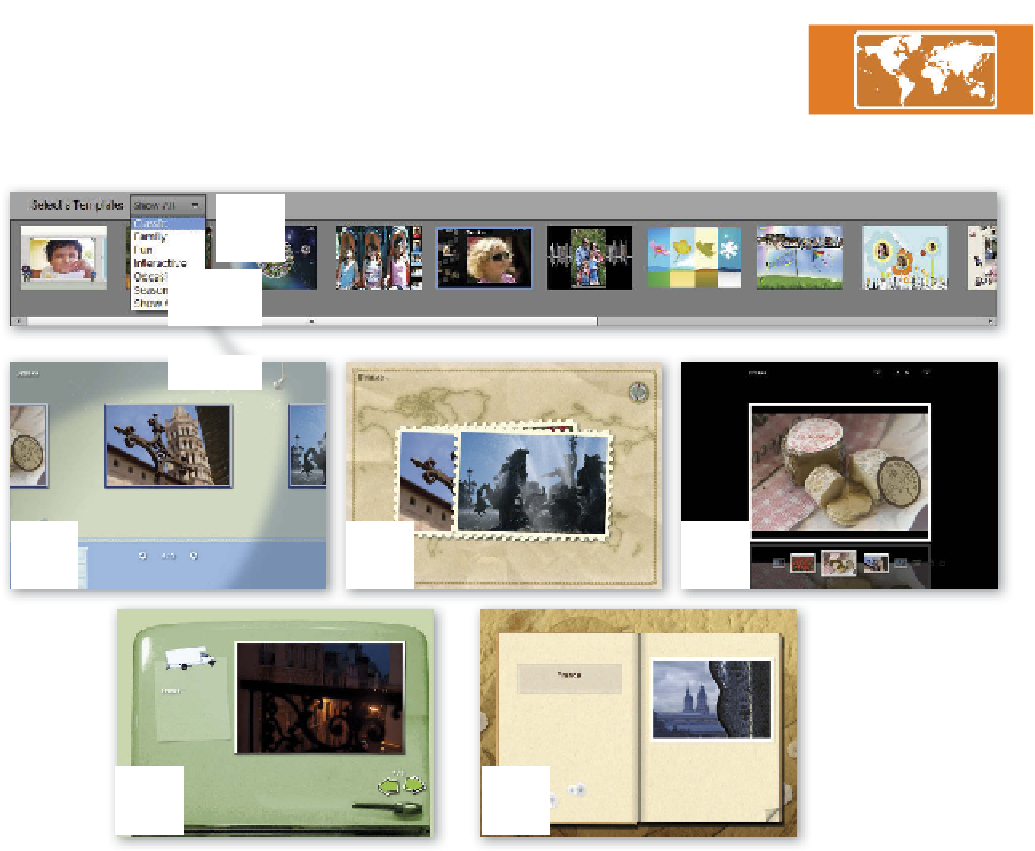


































Search WWH ::

Custom Search