Graphics Programs Reference
In-Depth Information
Sharing your Element's Al-
bum to
Photoshopshow-
case.com
publishes an on-
line gallery version of the
album's contents.
ALBUM IN
ORGANIZER
The
Photoshopshowcase.com
option provides the easiest mechanism for getting photos
online and includes the added advantage of access to all the Elements' backup and synchro-
nization features. This takes a lot of the hassle out of uploading your website as Adobe
provides the ability to transfer your web pages to its own hosting service from inside the
Online Album's wizard. There is no need to add complex server details or know how to
facilitate the transfer, this is all taken care of in the background as long as you log into your
Photoshopshowcase.com
account in the Welcome Screen.
That said, some readers might have existing websites to which they want to add Elements'
galleries. In these cases, the next step is to transfer all the files to their server space on the
Net. Companies called ISPs, or Internet Service Providers, host this space. The company that
you are currently using for 'dial-up' or broadband connection to the internet will probably
provide you space as part of your access contract. Choosing this option means that you will
need to transfer your site's files from your home machine to the ISP's machine. Previous ver-
sions of Elements contained an integrated FTP utility within the Share To section of the dia-
log. From version 9.0 this option has been removed but you can still upload your gallery to
your own website via a third party FTP or File Transfer Protocol program such as FileZilla.
Just choose the Share To Hard Disk option, add in the details supplied to you by your ISP
into the FTP program to set up the link between your computer and the website and then
transfer the whole Online Album folder. You will be able to view the gallery by typing your
website name and upload folder into your browser address bar.
Online Albums export to
hard drive or CD/DVD can
be viewed by clicking on
the index.html file in the
album's folder.

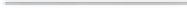
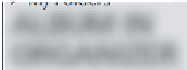


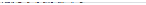
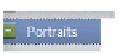

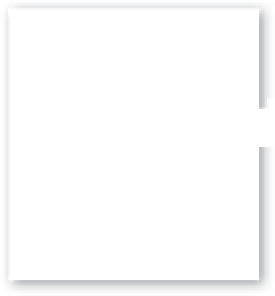


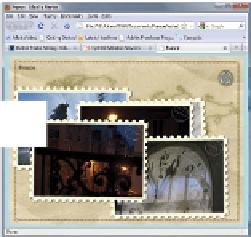






































Search WWH ::

Custom Search