Graphics Programs Reference
In-Depth Information
Images from the Organiz-
er are selected first before
picking the Online Album
option from the Share
menu.
Choosing the pictures to include in the web gallery
Before moving any further it is important to restate that all Online Albums are created
from Albums that already exist in the Organizer workspace or ones you create during the
process. For this reason, there are two ways to choose the images to include in your gallery.
You can multi-select the photos from the Photo Browser first, before entering the feature
and use these photos as the basis of a new album or, alternatively, you can select an Album
you created earlier. When working with multi-selected photos, the first step when entering
the Online Album wizard is to create a new Album.
The fastest way to get your
photos online is to regularly
create Albums from your best
images and then share these via
account.
Album Sharing options
Elements calls the process of creating online versions of your Elements albums 'sharing' and
if you want to place images on the web regularly, then organizing your photos into Albums
in Elements first, and then sharing them, is the fastest route to building a variety of web gal-
leries. Choosing how you want to share your album is the next part of the process. Elements
provides four key ways to share your gallery:
Photoshopshowcase.com
- Upload to a free online sharing area on the website.
Export to CD/DVD
- An option for burning the gallery to a CD or DVD.
Export to Hard Drive
- An option for saving a copy of the gallery to your computer.




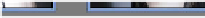



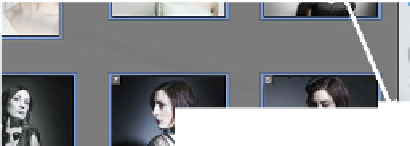


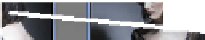









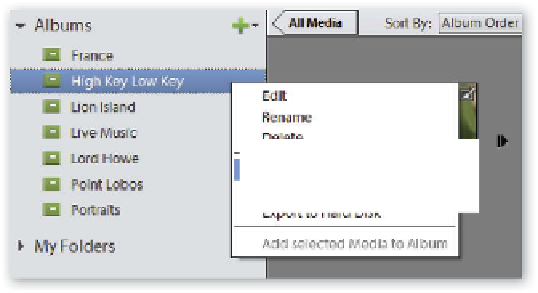
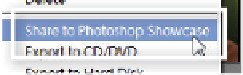















Search WWH ::

Custom Search