Graphics Programs Reference
In-Depth Information
including several Flash output options for its Online Album feature). The problem with all
these file formats is that small file size comes at a cost of image quality so some care has to be
exercised with adjusting compression settings for web photos.
Picture formats for the web
GIF
each other as support for the format is built right
into the software. From version 2.0 to version 8.0
Elements supported the saving of pictures to this ver-
sion of the JPEG format - JPEG 2000. From Version
9.0 Elements doesn't support this format anymore. If
you are using an earlier release then the controls for
this format are accessed in the format's own preview
dialog via the Save As option in the File menu.
With the GIF or Graphics Interchange Format, it is
only possible to save a picture with a maximum of
256 colors. As most photographic pictures are cap-
tured and manipulated in 24-bit color (16.7 million
colors), this limitation means that GIF images appear
posterized and coarse compared with their full color
originals. This isn't always the case, but because of
the color restrictions this format is mainly used for
logos and headings on web pages and not for photo-
graphic imagery. GIF is also used for simple anima-
tions, as it has the ability to flick through a series of
images stored in the one file.
PNG
PNG24 is a format that contains a lossless compres-
sion algorithm, the ability to save in 24-bit color
mode and a feature that allows variable transpar-
ency (as opposed to GIF's on and off transparency
choice). File sizes are typically reduced by 5-25%
when saved in the PNG format. Greater space savings
can be made by selecting the PNG8 version of the
format, which allows the user to select the number of
colors (up to 256) to include in the picture. Reduc-
ing the size of the color set results in smaller files and
works in a similar way to the GIF. Most browsers and
image-editing programs support the PNG format
natively, so no extra viewer plug-in is necessary.
JPEG
In contrast, the JPEG format was developed specifi-
cally for still images. It is capable of producing very
small files in full 24-bit color. When saving in this
format it is possible to select the level of quality, or
the amount of compression, that will be used with
a particular image. In more recent years, two new
formats - PNG (Portable Network Graphics) and JPEG
2000 - have been developed that build upon the file
format technology of JPEG and GIF. At present, these
file types are not used widely but as time passes they
are gaining more popularity.
Flash
Elements 5.0 was the first version of the program
released after Adobe's purchase of Macromedia. Since
then Elements has embraced the Flash or SWF format
that Macromedia developed for web sites. The galler-
ies produced via the Elements' Online Album feature,
as well as those displayed at the
Photoshopshowcase.
com w
ebsite, all use the Flash file format rather
than the more traditional HTML pages and JPEG or
PNG files. Like JPEG, the Flash format is designed to
quickly display high quality photos on the Internet
using small file sizes.
JPEG 2000
JPEG 2000 (JPX or JP2) uses wavelet compression
technology to produce smaller and sharper files than
traditional JPEG. The downside to the new technol-
ogy is that to make use of the files created in the JPEG
2000 file format, online users need to install a plug-
in into their web viewers. Until native (i.e. built-in)
browser support for the format becomes the standard
Elements users can freely exchange JP2 files with

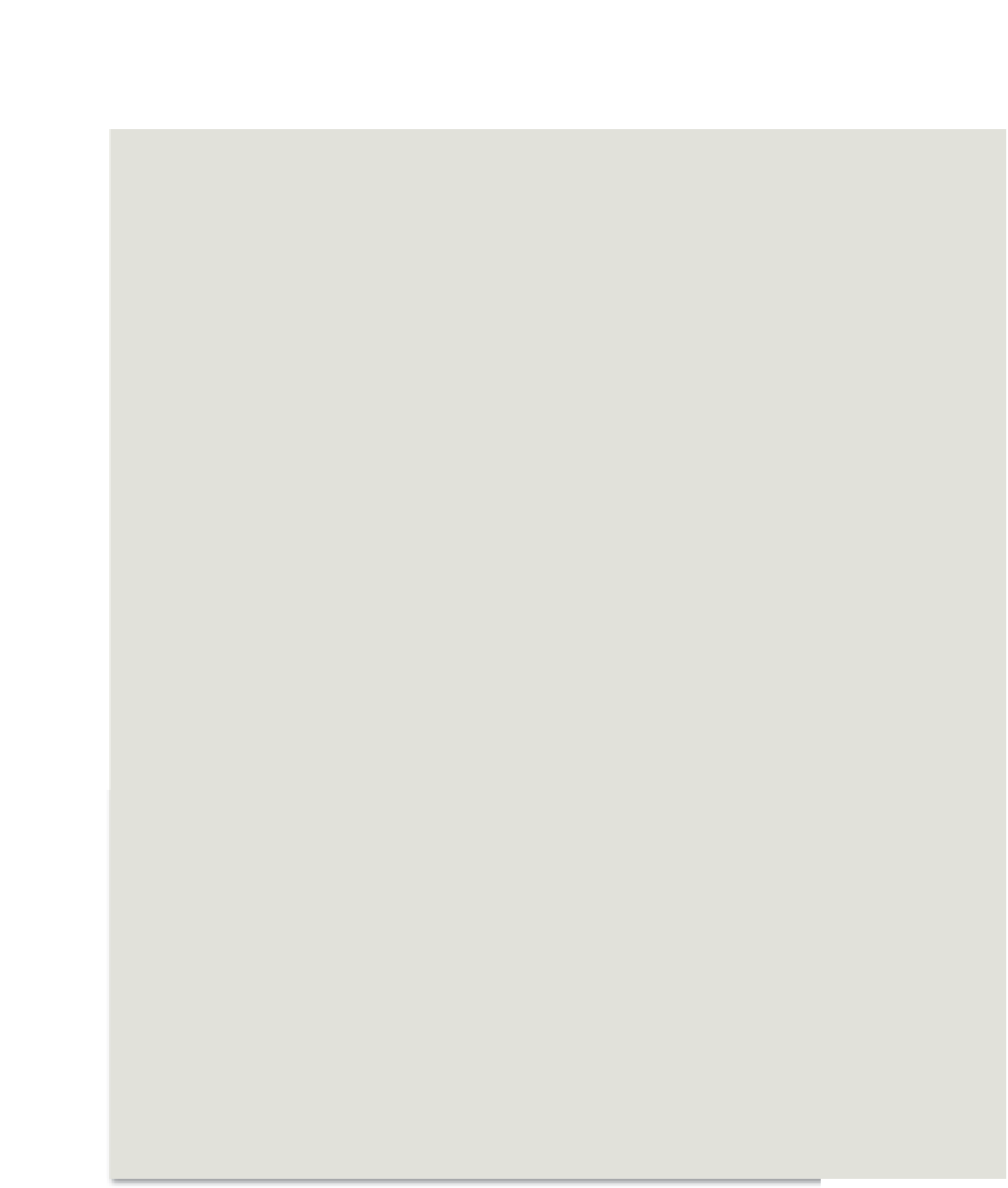














Search WWH ::

Custom Search