Graphics Programs Reference
In-Depth Information
Creating an Adobe ID and the associated
Photoshop.com
account is an easy process. See
below.
1
2
When selecting any of the web-linked options in the
Share menu the process will take you eventually to the
sign up page for
Photoshopshowcase.com.
In the next screen add in your details including your
email address and a password. These will become login
and password for your Adobe ID.
3
4
Now agree to the terms and conditions of the site
usage. A the same time you can choose to have
photoshopshowcase.com r
emember your login details.
The next screen will continue the sharing process from
Elements. In this example the selected images are being
uploaded to the site as an online album.
Before we start to play with our newly-created
Photoshopshowcase.com
account, it is worth
looking at some key ideas that underpin working with images on the Net. Even though
fewer people are accessing the web through a modem and telephone line, the size of the im-
ages used for web work is still critical in the age of broadband. It is still true to say that the
larger a picture file, the slower it will download to your machine. So preparing your files for
Net use is about balancing picture quality and file size.
To help with this, several different file formats have been developed to include a compression
system that shrinks file sizes to a point where they can be used on a website or attached to
emails. The most popular of these is GIF and JPEG with the SWF, or Flash format, gaining
more and more popularity in the last few years (especially with Photoshop Elements





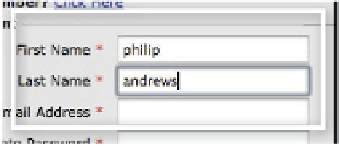
















Search WWH ::

Custom Search