Graphics Programs Reference
In-Depth Information
Search button
h
n
Where to search
What files to exclude
Import
folders
I
f
Folder selected
for import
List of folders
containing pictures
Adding photos 'By Search-
ing' is a great way to en-
sure that all the images
stored on your hard drive
have been cataloged and
are available for viewing in
the Organizer.
Preview of
selected folder
contents
Organizer: File > Get Photos and Videos >
From iPhoto (Mac)
Macintosh users also have the option of importing photos from their iPhoto library directly
into Photoshop Elements. This makes the transition from using iPhoto as the primary place
to manage your photos to employing the Organizer for the task, as simple as selecting the
new option in the Get Photos and Videos menu. After selecting the From iPhone option a
new dialog will be displayed listing your iPhoto items that you can select and then import
into Photoshop Elements as new Albums.
The first step in switching
from iPhoto to the
Organizer is to import
your pictures from the
iPhoto librar y. Do this with
the dedicated option in
the Get Photos And Videos
menu.
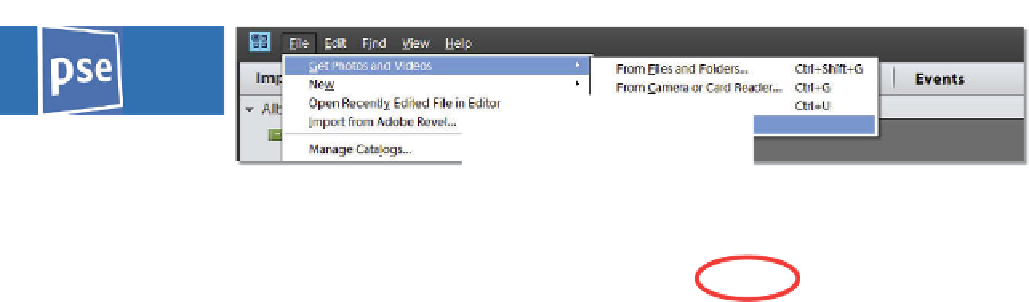
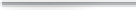
















































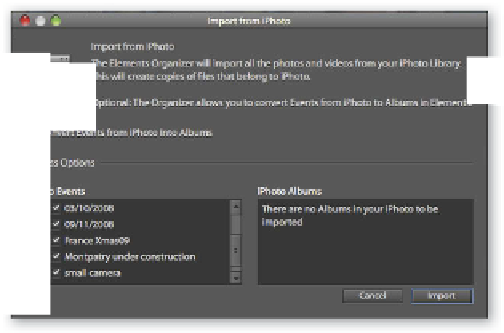























Search WWH ::

Custom Search