Graphics Programs Reference
In-Depth Information
When outputting Photo
Book pages to a desktop
printer using the File >
Print feature you can
adjust the size and
position of the page on
the paper in the
Photoshop Elements Print
dialog.
For more details about the settings in the Print dialog turn to
Chapter 20.
With all the set-
tings selected, press Print to start the output process.
dl
bh
h
d
l
Ch
20 Wh ll
h
Exporting Photo project pages
There is also the ability to export photo project pages as individual files. To export a project
page select the project in the Photo Browser workspace of the Organizer and then choose
File > Export Photo Book. This displays the Export Photo Book dialog where you can select
the file type and the location for the exported documents.
The Ex
to dete
exporte
The Export Photo Book dialog contains settings
to determine the file format and location of
exported files.
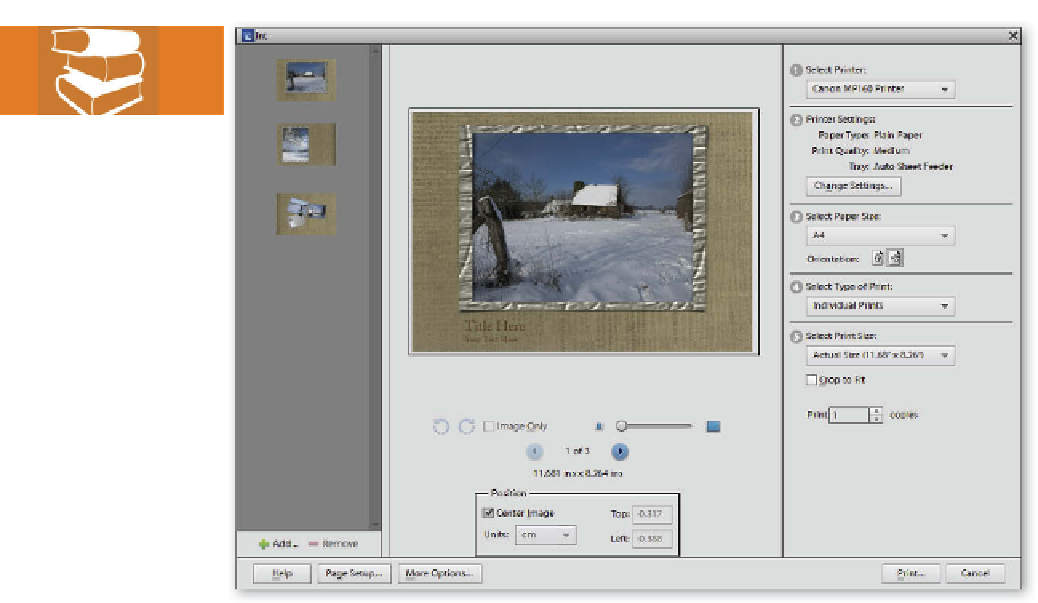

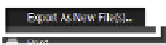
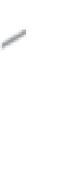






















Search WWH ::

Custom Search