Graphics Programs Reference
In-Depth Information
Print to desktop
machine
Alternative Print to
local machine button
Use the Order button
for Order online
printing and binding
Bringing it all together
Once the Photo Book doc-
ument is completed it can
be printed via a desktop
machine or professionally
printed and bound using
the special Order button
located at the bottom of
the Create panel.
Using the features and techniques described over the last few pages, it is possible to build
a very sophisticated Photo Book or Photo Collage document. As we have seen, Photoshop
Elements cleverly provides both the multi-page structure that is necessary to underpin
the whole project and the frames, graphics, shapes, text options, effects and backgrounds
needed for quality presentation, but the story doesn't stop there. Once you have created your
photo album, or digital scrapbook, you then have the ability to print the Photo Book either
with your own desktop machine, or have the document professionally printed and bound by
an online provider.
Online printing and binding (available in some countries only)
The easiest and, arguably, the most professional-looking results, are obtained when order-
ing printing and binding online. The features of the Photo Book project, and in particular
the way that the file is set up at the beginning of the process, is specifically designed to suit
this method of producing your book. The position and size of the image on the title page,
for instance, matches precisely with the window in the hard cover of the completed bound
book. This close linking of the production of the multi-page document, and its online output,
is the prime reason why many photographers will bypass printing and binding the title
themselves.
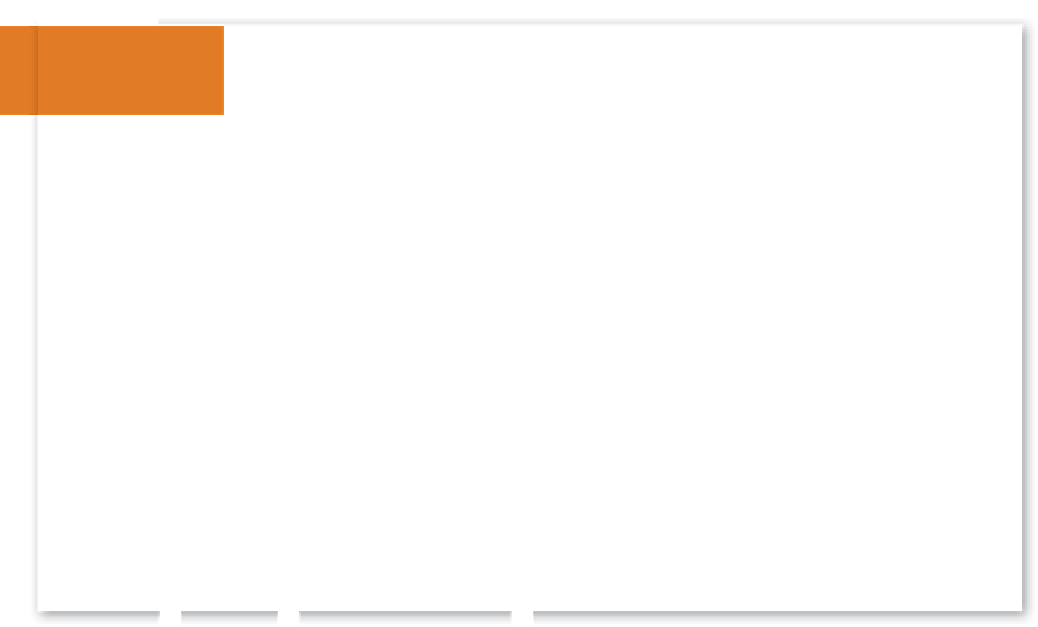
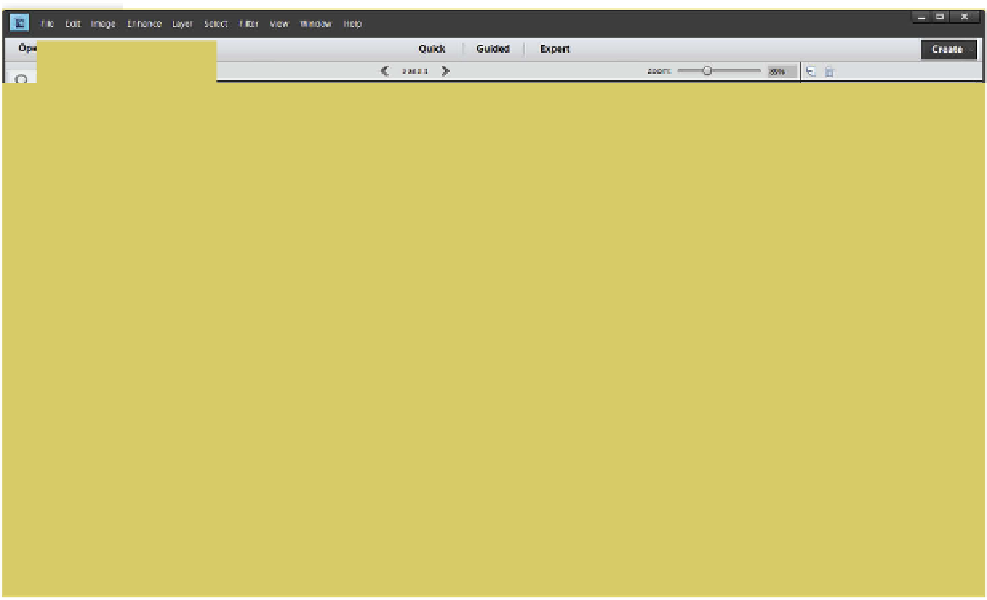
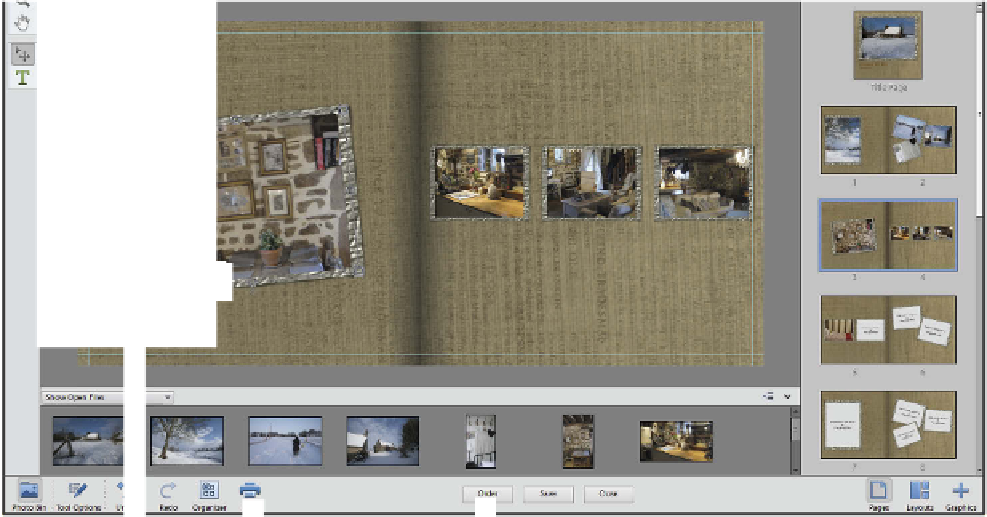
























Search WWH ::

Custom Search