Graphics Programs Reference
In-Depth Information
Photo entry from the right-click menu and choose a new picture via the file dialog that is
displayed.
To replace a photo either drag a new image from
the Photo Bin to the frame or select the Replace
Photo option from the right-click menu.
Removing photos
Pictures inserted into frames can be removed whilst still retaining the frame by selecting
the Clear Photo option from the right-click menu. The frame will then revert to a blank state
providing the opportunity to add a new image to the composition.
If you want to remove both the frame and the photo it contains then select the frame first
and click the Delete key. A warning window will display asking you if you want to delete
Selected Layers. Answer Yes to remove the frame and picture from the composition.
To remove a picture but leave the frame in place select the Clear Photo option from the right-click menu. To
remove both frame and photo select the frame, press the Delete key and then answer Yes to the Delete Se-
lected Layers warning.
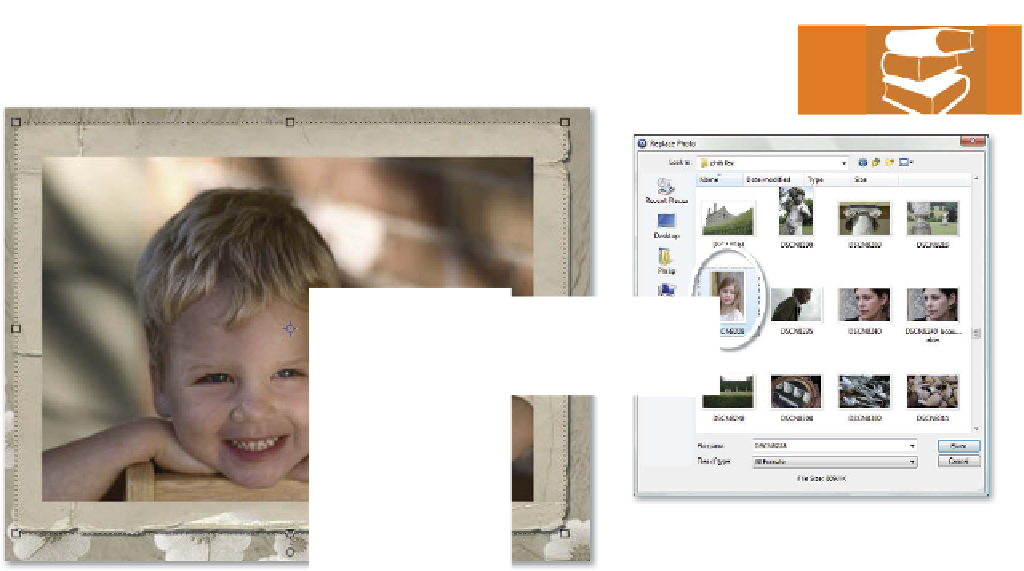


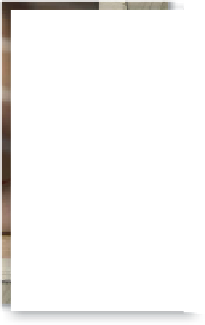


































Search WWH ::

Custom Search