Graphics Programs Reference
In-Depth Information
To make sure that you can import your mobile phone pictures directly into Elements, select
the default download folder using the options in the Watch Folders dialog. This window will
be displayed when selecting the File > Watch Folders menu option. In the dialog displayed,
browse for the folder that you use to store your mobile phone pictures. Click OK to set the
folder as the default and choose whether to be notified when new photos are found or have
them automatically added to the Organizer.
This feature can also be used by photographers who like to remotely control their cameras
from an attached laptop. Called tethered shooting, the images are downloaded directly from
the camera to the laptop hard drive and then automatically imported into Photoshop
Elements.
1
2
Getting pictures from your mobile phone is a two-part process.
Firstly the pictures are downloaded from the phone to your
computer (1) and then Elements imports them from this folder
into the Photo Browser (2).
Organizer: File > Get Photos and Videos > By Searching
The Get Photos and Videos > By Searching option provides a speedy way to locate all the
folders connected to your computer that contain pictures that you may want to add to your
Organizer catalogs. After you set the search options and click the Search button, Elements will
weave its way through your computer hunting down folders that contain candidate picture
files. By default the program will not locate files in the GIF or PNG formats (both of which are
almost exclusively used for web pages). If you are looking for these file types then you will need
to use the Get Photos > From Files and Folders option. You can also choose to exclude small
pictures and those images contained in system or program folders. Both these options should
be selected to speed up the search process. Once the folder list has been compiled, which
usually only takes a few seconds, you can select (or multi-select) the folders with images you
wish to import. Clicking the Import Folders button will then add the pictures contained into
the catalog of the Photo Browser.


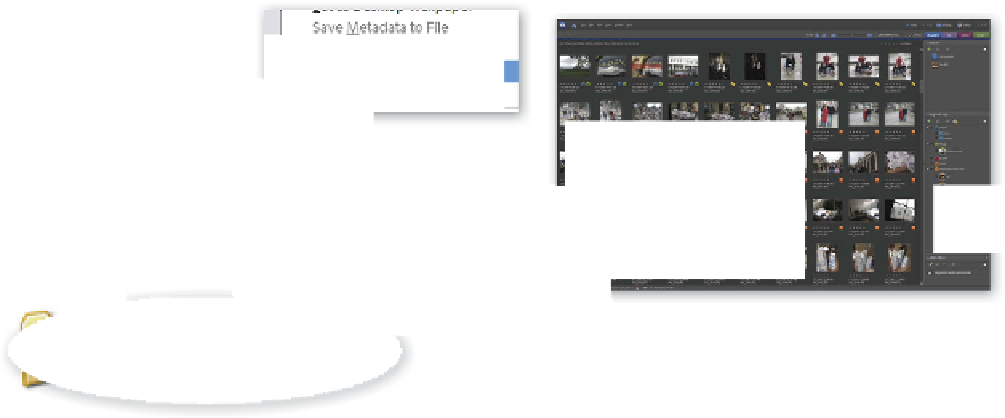





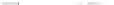












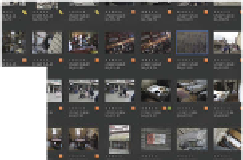



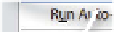






























Search WWH ::

Custom Search